5 Best AI Upscaler Tools for Stunning Image Quality

In today’s digital age, image quality is more important than ever. Whether you’re a photographer, graphic designer, or just someone who enjoys high-resolution images, having sharp and clear visuals is a must.
This is where AI upscalers come into play. They use advanced technology to enhance image resolution, making your pictures look stunning.
But with so many options available, which AI upscalers are the best? Let’s dive in and find out.
What is an AI Upscaler Tool?
An AI upscaler is a tool that uses artificial intelligence to increase the resolution of an image.
Unlike traditional upscaling methods that simply stretch an image, AI upscalers analyze the image’s content and add new pixels, making the image appear more detailed and clear. This process involves sophisticated algorithms and machine learning techniques that can significantly improve image quality.
How AI Upscalers Work
AI upscalers rely on machine learning and neural networks to enhance images. These tools are trained on vast datasets of high and low-resolution images.
By learning the differences, the AI can predict and generate the necessary pixels to upscale an image accurately. The result is a much sharper and more detailed image compared to traditional methods.
List of Top AI Upscaler Tools
We provide you with the list of best ai upscaler tools of our choice:
Icons8 AI Image Upscaler
Icons8’s AI Upscaler tool is a powerful solution for enhancing image resolution using state-of-the-art AI technology. It operates by analyzing over 5 million images to deliver high-quality, super-resolution results.
Users can upload up to 500 images at once, with the tool supporting JPEG, PNG, and WebP formats up to 7680×7680 pixels.
The service offers a prepaid package ($10 for 50 images), a limited subscription ($9 for 100 images/month), and an unlimited subscription ($99/month).
It’s user-friendly and integrates easily with other tools via API.
DeepImage AI Upscaler
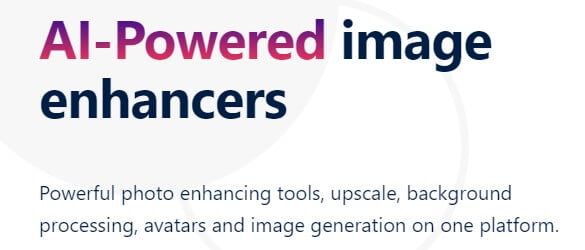
DeepImage AI Upscaler is a sophisticated tool designed to enhance image quality using advanced AI and deep learning technologies.
Here’s a comprehensive overview of its features, how to use it, its pros and cons, and details on pricing.
Key Features
Multiple Upscaling Options
DeepImage AI allows users to upscale images by 2x, 3x, 4x, and even up to 16x. This flexibility caters to various needs, from slight improvements to significant enlargements.
Quality Preservation
The tool ensures minimal loss in quality, preserving the original texture, details, and overall integrity of the images during the upscaling process.
Image Enhancement
Besides upscaling, DeepImage AI offers features to enhance images, such as adjusting lighting, contrast, white balance, and sharpness. It also provides noise reduction to improve image clarity.
Super Resolution
Free users can upscale images to a maximum of 4,096 x 4,096 pixels, while paid plans allow resolutions up to 15,000 x 15,000 pixels.
User-Friendly Interface
The platform is designed to be intuitive, making it accessible even for those without technical expertise.
Fast Processing
DeepImage AI processes images quickly, even at higher upscaling factors, ensuring efficiency in workflow.
Batch Processing and Storage
Paid plans include additional perks like batch uploads and temporary cloud storage for enhanced convenience.
How to Use DeepImage AI Upscaler
Access the Platform
Visit the DeepImage AI website. The tool operates entirely online, so no downloads are needed.
Create an Account (Optional)
While creating an account is optional, it is recommended for accessing additional features and processing more images without watermarks.
Upload Your Image
Use the “Upload Image” button to select the image you want to upscale from your device.
Select Upscaling Factor
Choose the desired upscaling factor (e.g., 2x, 3x, 4x) based on your requirements.
Process the Image
Click “Upscale” to initiate the processing. The tool will enhance the image based on the selected settings.
Download the Upscaled Image
Once the processing is complete, you can preview and download the enhanced image.
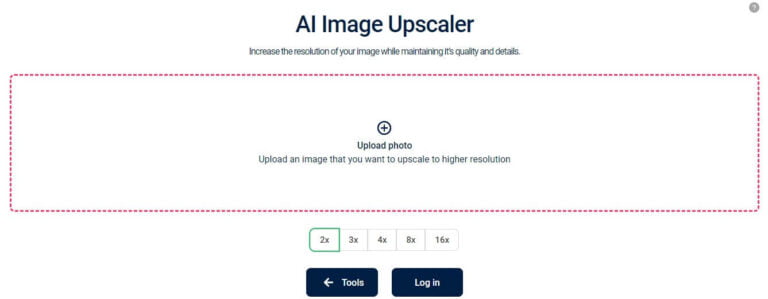
Advantages
High-Quality Output
DeepImage AI excels at maintaining and even enhancing the quality of images during the upscaling process.
Ease of Use
The user-friendly interface ensures that even non-technical users can easily navigate and use the tool.
Versatile Features
Beyond upscaling, the tool’s additional image enhancement features provide a comprehensive solution for improving image quality.
Speed
The quick processing times make it ideal for users who need results promptly.
Disadvantages
File Format Limitations
The tool supports only JPG and PNG formats, which might be restrictive for some users.
Limited Free Usage
Free users get up to five credits to process images. Beyond this, a subscription is required to continue using the tool without limitations.
Pricing
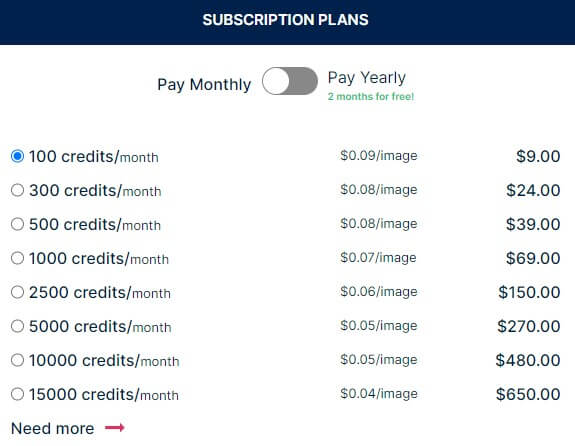
DeepImage AI offers both free and paid plans. Free users can upscale images to a resolution of 4,096 x 4,096 pixels and get up to five free credits initially.
Paid plans are available for those who need more extensive use, offering more credits, higher resolution capabilities, batch processing, and no watermarks.
For instance, 100 credits cost $7.50 per month, while larger plans are also available based on user needs.
DeepImage AI provides an effective and efficient solution for anyone looking to enhance their image quality, whether for professional or personal use.
Its combination of advanced features, ease of use, and fast processing makes it a valuable tool in the realm of digital image enhancement.
Bigjpg AI Upscaler

Bigjpg AI is a powerful image upscaling tool that leverages deep convolutional neural networks (DCNN) to enhance image resolution without compromising quality.
The tool specializes in reducing noise and preserving key image details such as sharp lines, edges, and colors.
It supports a variety of image types, including anime-style art and regular photographs, making it versatile for different use cases.
Key features of Bigjpg AI include:
Deep Learning Algorithms
Uses advanced DCNN to upscale images, filling in gaps with new visual information to enhance the final product.
Noise Reduction
Reduces noise and serration in images, resulting in cleaner and clearer outputs.
High-Quality Results
Preserves original details, colors, and textures while increasing the image size.
Multiple Resolution Options
Offers upscaling options from 2x to 16x, depending on the user’s needs and subscription level.
Support for Various Image Formats
Handles JPG, PNG, BMP, and other common image formats.
Advantages of Bigjpg AI
User-Friendly Interface
The web-based interface is easy to use, making it accessible for both novices and professionals.
Versatility
Suitable for enhancing images for ultra-high-resolution displays, printing detailed posters, improving graphics for video editing, and preserving old photos.
Free and Paid Versions
Offers substantial capabilities for free, with additional features and higher limits available through premium subscriptions.
Disadvantages of Bigjpg AI
Processing Time
The upscaling process can take a few seconds to a couple of minutes, depending on the image size and server traffic.
Image Size Limitations
Free users are limited to images up to 3000×3000 pixels and 5MB, while paid users can upload images up to 50MB.
How to Use Bigjpg AI
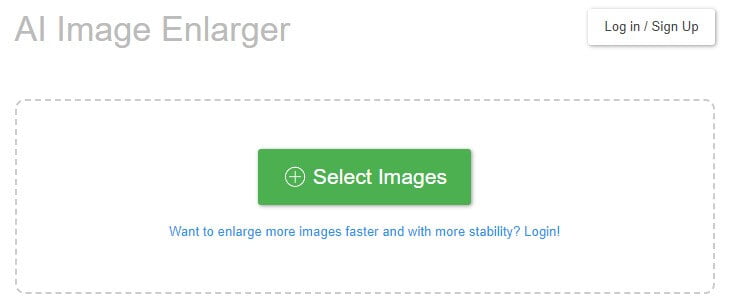
Using Bigjpg AI is straightforward and involves the following steps:
Visit the Bigjpg Website
Go to Bigjpg.com and either sign up for a free account or log in if you already have one.
Upload Your Image
Click on the “Select Image” button or drag and drop your image onto the upload area. The tool supports various image formats.
Choose Upscaling Settings
Configure the enlargement factor (e.g., 2x, 4x), choose the image style (General, Noise Reduction, or Anime), and adjust the noise reduction level as needed.
Start the Upscaling Process
Click the “Start” button to initiate the upscaling. The estimated processing time will be displayed.
Download the Upscaled Image
Once the process is complete, download the high-resolution image by clicking the “Download” button. You can also access previously upscaled images in the “Enlarge History” tab for one month after processing.
Pricing
Bigjpg offers both free and paid subscription options:
Free Version
Allows upscaling of images up to 3000×3000 pixels with a 5MB size limit and provides 2x and 4x upscaling options.
Paid Version
Provides enhanced features, including upscaling images up to 16x, with a maximum input size of 50MB. The premium membership also includes additional benefits like history access and faster processing times.
In conclusion, Bigjpg AI is a robust and user-friendly image upscaling tool that provides high-quality results for various types of images.
Whether you are a professional looking to enhance graphics for a project or someone who wants to preserve old photos with better resolution, Bigjpg offers a reliable solution.
Vance AI Upscaler
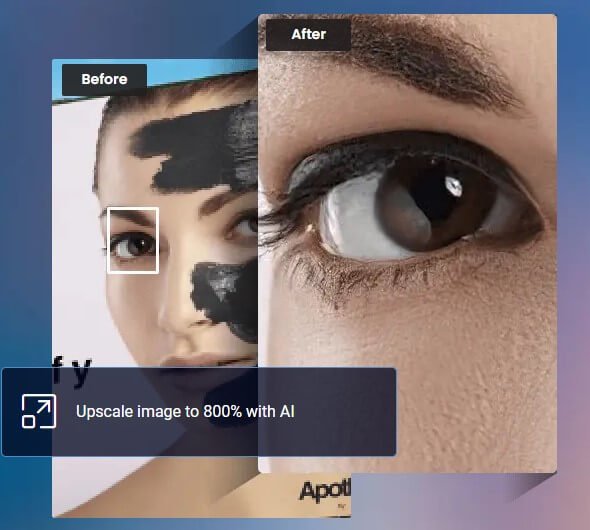
Vance AI Upscaler uses advanced artificial intelligence to enlarge and enhance images.
By leveraging deep learning algorithms, this tool analyzes millions of high-quality images to learn how to upscale images without losing their original quality.
This means your photos will not just be bigger, but also clearer and more detailed.
Key Features
High-Quality Upscaling
Vance AI Upscaler can increase your image size up to 8 times its original resolution. Whether it’s a professional photo or a cherished memory, this tool ensures your images retain their clarity and sharpness.
Face Enhancement
Specialized AI models enhance facial details, making portraits look natural and more defined, even when significantly upscaled.
Artifact Removal
This feature removes JPEG artifacts, those pesky distortions that often appear in compressed images, ensuring your images look clean and professional.
Smart Sharpening
Vance AI doesn’t just upscale images; it smartly sharpens them, fixing various types of blurs such as motion blur, lens blur, and soft blur. This ensures your images look crisp and clear.
Noise Reduction
The AI-powered denoising feature reduces noise in photos, which is especially useful for low-light or night photography. This ensures your images maintain their natural look without unwanted graininess.
Advantages of Vance AI Upscaler
Ease of Use
The user-friendly interface makes it accessible for everyone, from professional photographers to casual users. You simply upload your image, adjust settings, and let the AI work its magic.
Fast Processing
Time is precious, and Vance AI respects that. The tool processes images quickly, delivering high-quality results in a matter of seconds.
Versatility
Whether you need to upscale product images for e-commerce, improve personal photos, or enhance professional photography, Vance AI handles it all.
Disadvantages
Cost
While Vance AI offers a variety of features, it comes at a price. There is a free version with limited capabilities, but for full access, a subscription or one-time purchase is required.
Online Dependency
To use the full capabilities of Vance AI, a stable internet connection is necessary, which might be a limitation for some users.
Using Vance AI Upscaler
Here’s a simple guide to using Vance AI Upscaler:

Upload Your Image
Click on the “Upload Image” button to select your image.
Process the Image
Click “Start to Process” and wait for the AI to enhance your image.
Download
Once processing is complete, click the “Download Image” button to save your enhanced image.
Is It Free or Paid?
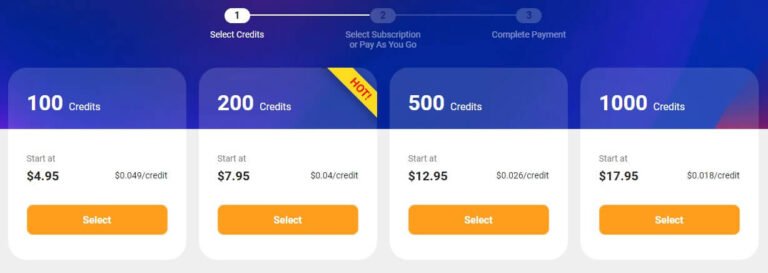
Vance AI Upscaler offers both free and paid options. The free version allows you to upscale a limited number of images with some basic features.
For more advanced capabilities, such as higher upscaling factors and batch processing, you’ll need to opt for one of the paid plans.
These plans vary, offering monthly or annual subscriptions, as well as a one-time purchase option.
Conclusion
Vance AI Upscaler is a powerful tool that can significantly improve the quality of your images.
Its combination of advanced AI technology, user-friendly interface, and comprehensive features make it a top choice for anyone looking to enhance their digital images.
Whether you’re a professional photographer or just someone who loves taking photos, Vance AI Upscaler can help you achieve stunning image quality with ease.
Image Upscaler
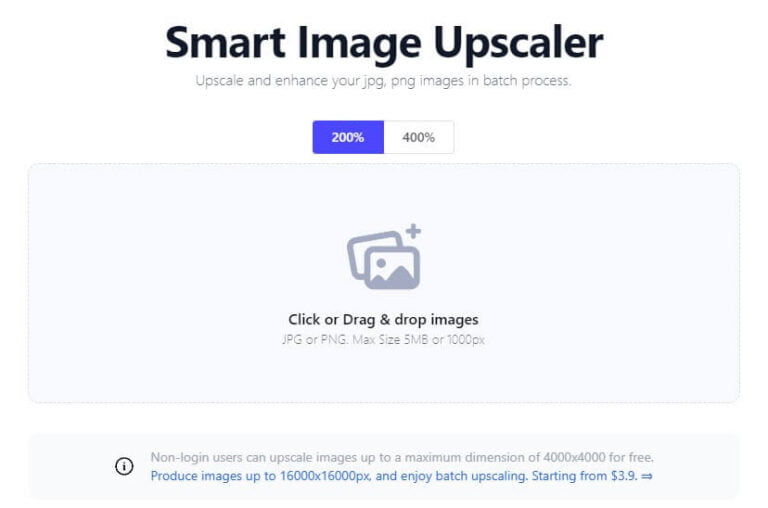
Imagine taking a cherished, low-resolution photo and transforming it into a vibrant, high-quality image.
ImgUpscaler.com offers this magic through its AI-powered image upscaling tool. This tool uses advanced AI to enhance and upscale images, making them clearer and more detailed.
It supports batch processing, allowing multiple images to be enhanced simultaneously.
Features
AI Image Upscaling
Upscales images up to 4x their original size.
Multiple Formats
Supports JPG, PNG, and more.
Batch Processing
Efficiently processes multiple images at once.
Specialized Models
Tailored models for portraits and detailed images.
Free Credits
20 free credits per month upon signup.
Pros:
High-Quality Results
Maintains image clarity and detail.
User-Friendly
Easy to use with a simple interface.
Versatile
Ideal for personal and professional use.
Cons:
Limited Free Use
Free version is limited to 20 credits per month.
Requires Internet
Online tool, needing a stable connection.
How to Use This Tool
Upload Image
Drag and drop your image onto the website.
Select Model
Choose the appropriate upscaling model.
Process Image
Click “Start” and let the AI work.
Download
Save the enhanced image once processing is complete.
Experience the joy of seeing your images come to life with enhanced clarity and detail, making your memories even more precious.
Pricing
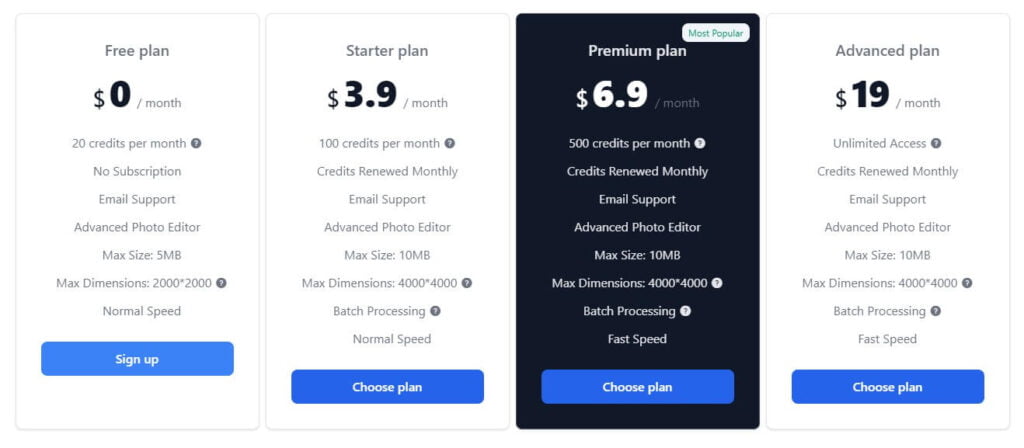
Image Upscaler is ideal for bloggers, website owners, designers, and anyone needing high-quality image enhancements quickly and efficiently.
Whether you’re looking to improve personal photos or professional graphics, this tool leverages the latest in AI technology to deliver stunning results
BEST AI VOICE GENERATORS

AI voice generator software is known on the market since over a decade now. If you can only think of any line being spoken by any voice, it can probably be generated with one of the voice generators. Find out which of them are the best!
CREATING CONTENT WITH AI

The content creation process can be difficult, exhausting, and time-consuming for many people, especially since being busy became so popular nowadays. Artificial intelligence comes with help by providing ai tools that can create content much quicker and more accurately than human writers
BEST AI WEBSITE BUILDERS FOR 2023
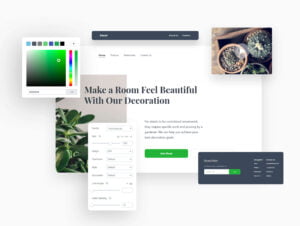
It doesn’t matter if it’s a blog, an online store, or a company website. A pleasant web page guarantees clients’ and readers’ satisfaction and a probability of them returning to you.
BEST AI WRITING ASSISTANTS

The content creation process can be difficult for many people. artificial intelligence comes with help by providing ai writing tools that can write content much quicker and more accurately than human writers
