6 entries left!
7+ Best AI Website Builders To Create Websites (2024 Edition)
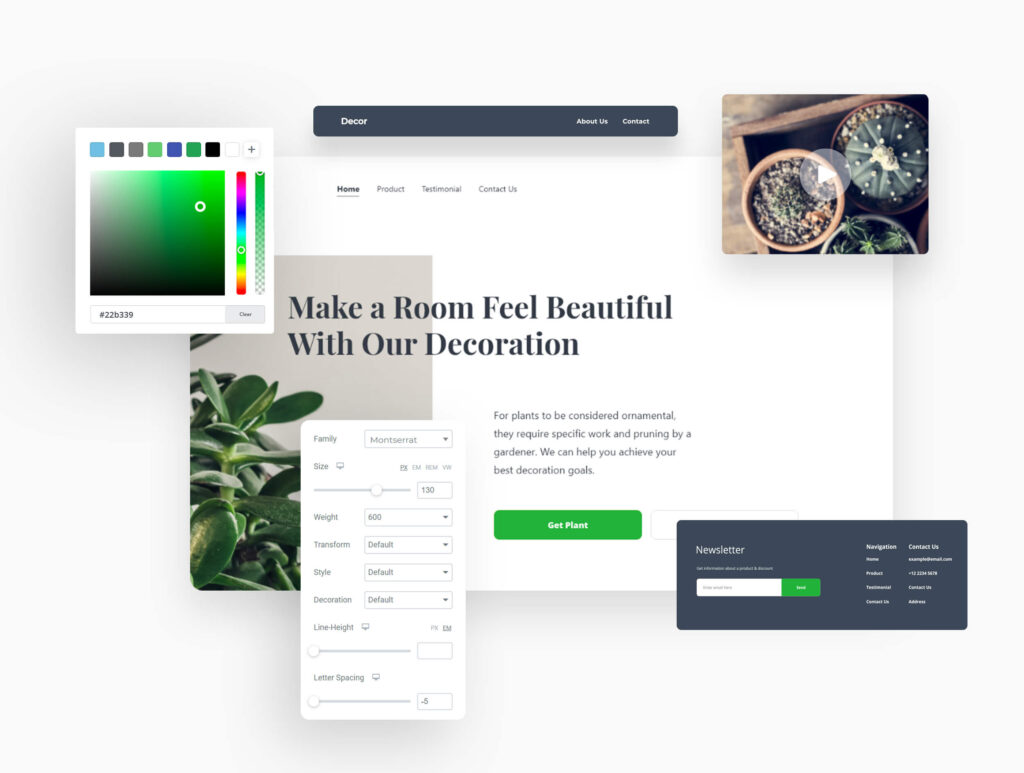
Having their website in a clear and aesthetic style is a goal for everyone who runs it.
It doesn’t matter if it’s a blog, an online store, or a company website. A pleasant web page guarantees clients’ and readers’ satisfaction and a probability of them returning.
AI website builders use artificial intelligence algorithms to help users quickly in just a few clicks create a website without requiring coding skills.
The best AI website builders typically offer customizable templates, a drag-and-drop editor, free custom domain and automated features like image recognition and content creation.
AI website generator was found for those who want their website to be visitors friendly and won’t take so much time to create.
Since AI website builders are on the market, creating websites has become so much easier and faster than it was with traditional website builders.
Now, even if you have no experience in web development you can create them on your own using AI web builders.
What is the best ai website builder?
10Web AI Builder – Best of All

The tool is offered by 10Web, a company that provides a variety of web services, including hosting, backup, and optimization.
10Web AI Builder is the best AI Website Builder on the market.
With 10Web AI Website Builder you can:
- Build or recreate any website 10 times faster than a traditional website builder.
- Get AI Generated content and images for your website.
- Customize your website with 10Web editor based on Elementor.
Many people called 10Web’s product the Best Website Builder and there is a reason for this.
It stands out from other website builders.
It is a revolutionary way of website building, now you can build, design and publish your custom AI website in minutes.
Website Creation Process with 10Web’s AI
It is really quick and enjoyable process. All you need to do is:
1. Answer a few simple questions about your business
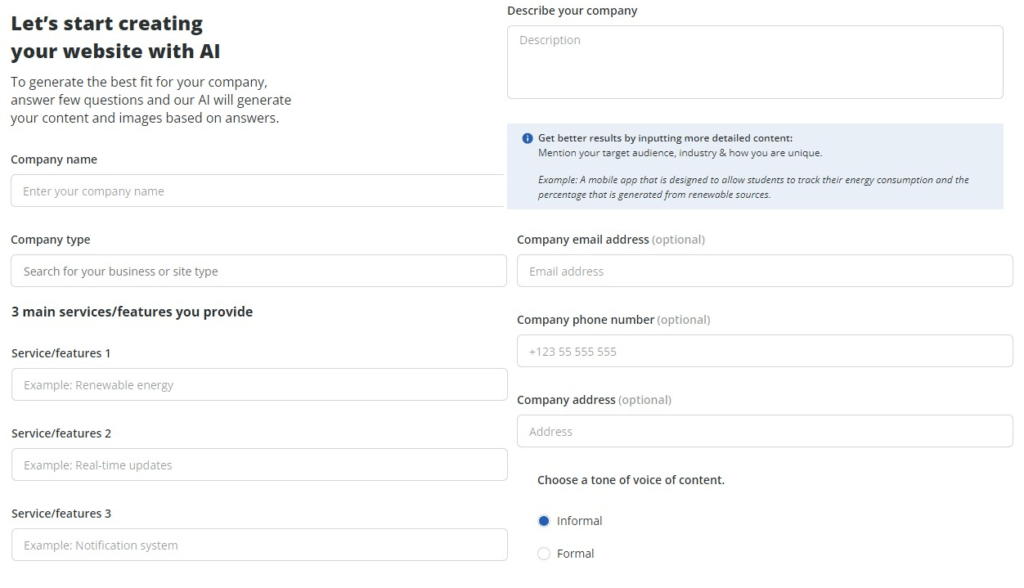
2. Let AI generate tailored content and images based on your answers

3. Customize your content and images

4. Add more pages and complete your website
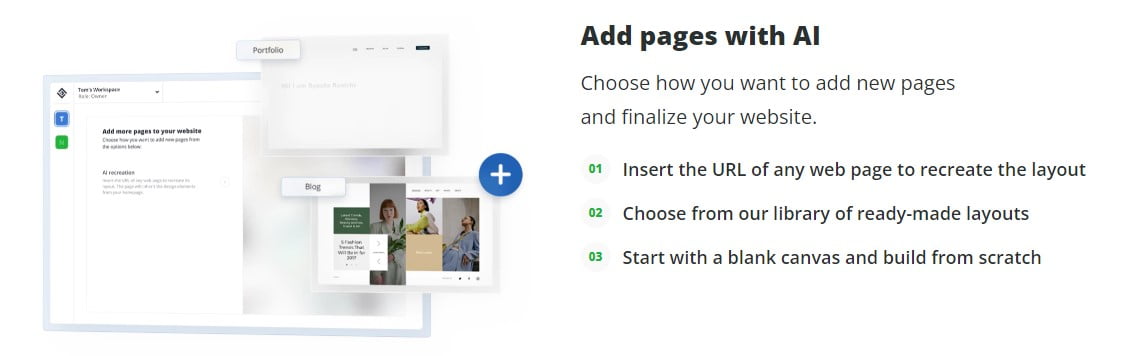
Editing process
10Web AI Website Builder lets you edit every design element of your website using Elementor-based editor and premium 10Web widgets.
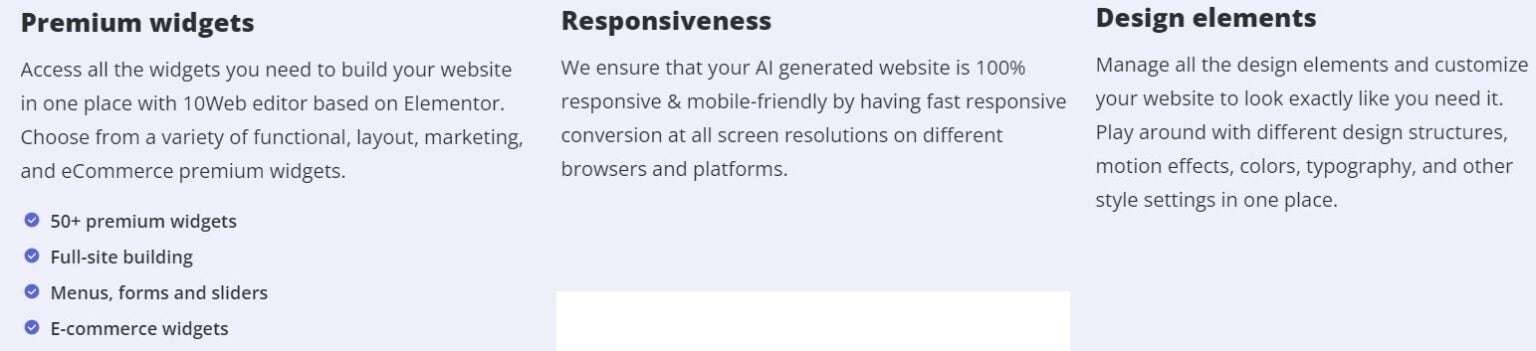
Converting Website to WordPress with AI
10Web’s AI Website Builder enables you to convert your Wix, Squarespace or other CMS website to WordPress.
Using 10Web solution you can reduce hours of manual work to minutes with the help of AI.
It is possible with just 4 easy steps:
1. Insert the homepage URL
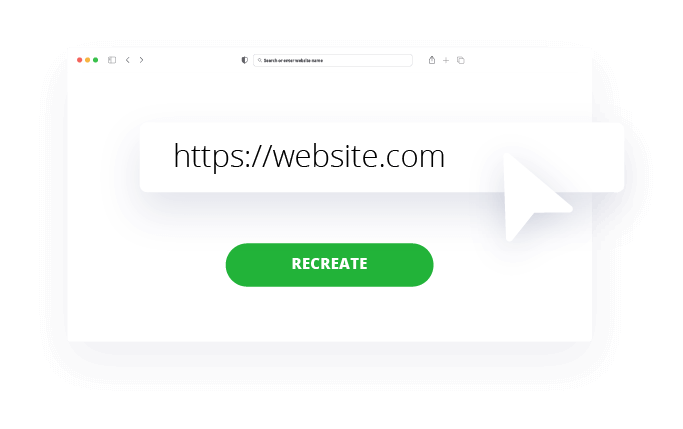
2. Wait for AI to copy the layout, design elements, and content.

3. Customize your website with 10Web Elementor-based editor.
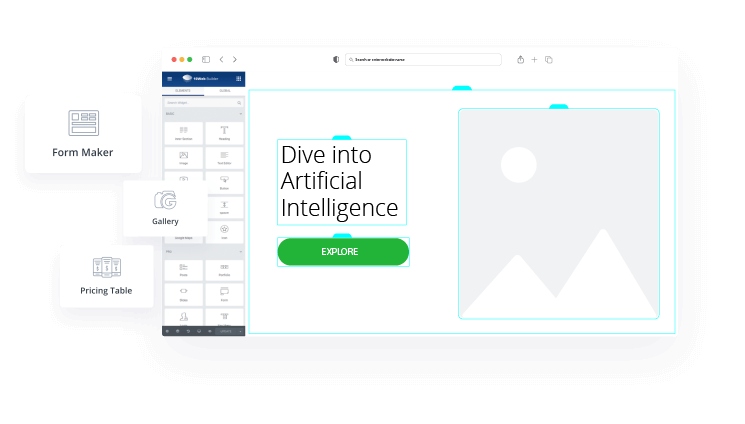
4. At the end you can add more pages and complete your website.
Frequently Asked Questions about 10Web AI Website Builder
- Who can use 10Web AI Website Builder?
10Web AI Builder is for anyone looking to create a website for their business, whether it’s a small startup or a large enterprise.
- Is there a free trial available?
You will be able to go through the generative AI flow during onboarding and you will have a one week free trial to build and explore your AI generated website.
- Is there any limit to AI Website Builder?
You can generate content and images for a template once within your free trial. After upgrading, the limits will depend on your plan. For more information on AI visit 10Web pricing page.
- How does the AI Website Builder work?
To create a website using AI Builder, all you have to do is answer a short questionnaire and our generative AI tool will create tailored content and images based on your answers.
- Is 10Web AI Website Builder easy to use?
Yes, the Builder is designed to be user-friendly and does not require any coding skills. You can create your AI website by simply answering a few questions about your business.
- How much does 10Web AI Website Builder cost?
The cost of the Builder depends on the plan you choose. 10Web offer different pricing plans to suit the needs of different users. You can view 10Web’s pricing plans and compare the features of each plan on our pricing page.
- Does 10Web AI Website Builder offer templates?
AI website generator offers a selection of pre-made pages that you can use as a starting point to add new pages to your AI generated website.
- Can I add custom design elements to my website created with 10Web Builder?
Yes, the Builder is based on Elementor, which offers a variety of premium widgets and customization options.
- Does 10Web AI Website Builder offer hosting services?
Yes, the Builder provides hosting services for your AI website, so you don’t have to worry about finding a separate hosting provider.
- Can I use my own domain with 10Web AI Website Builder?
Yes, you can use your own domain with 10Web AI Website Builder.
Pricing
10% PROMO CODE: mocanite
The pricing for 10Web pricing plans come with all around website services such as AI website builder, automated hosting on google cloud platform, booster, and more.
- Starter Plan – $10 per month (billed annually) or $20 per month (billed monthly).
This plan includes access to the AI Builder and a limited set of features, including access to 5 pre-built AI models and the ability to train your own custom models.
- Pro Plan – $24 per month (billed annually) or $40 per month (billed monthly).
This plan includes all the features of the Starter Plan, plus access to additional pre-built models and the ability to deploy models on up to 3 websites.
- Agency Plan – $60 per month (billed annually) or $85 per month (billed monthly).
This plan includes all the features of the Pro Plan, plus the ability to deploy models on up to 50 websites.
All plans are available in free trials – here.


How to Generate a Website using AI in a Few Easy Steps?
Generating a website using an AI website builder is significantly different and faster than traditional web page building.
- The setup process begins with choosing an AI-powered website builder platform. The most popular AI-powered website builders mentioned in this article are 10Web, Jimdo Dolphin, Wix and Bookmark.
- Next, you need to choose the type of website you want to generate (company website, blog, online store, etc.) And a template – AI website builders have a variety of templates to choose from. Select the one that fits your needs and preferences.
- Customize the template – customize the template by adding your own content, images, and branding elements. AI website builders can help you choose the best images and colors to use.
- Let the AI take over – AI website builders have features that allow the AI to take over the design process. Simply provide the AI with the information it needs, and let it generate the website for you.
- Finally, you can test and launch your website. But before launching the website, remember to test it thoroughly to ensure it is functioning properly.
Once everything is ready, you can launch your website and start promoting it.
Short on Time? These Are other of the Best AI Website Builders on the market for 2023

Jimdo Dolphin is one of the best website builders that makes it easy for users to create a professional-looking website without any coding experience.
It uses AI technology to help in creating websites based on the user’s preferences and needs.
The platform offers a step-by-step process to create a website.
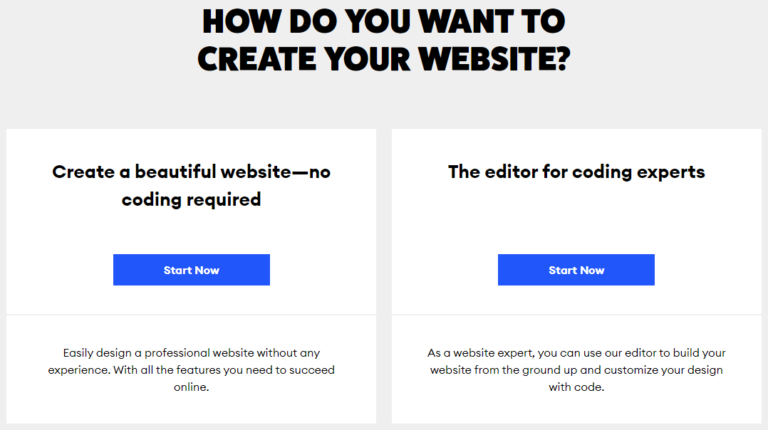
The user first needs to answer a few questions about their website’s purpose, industry, and design preferences.
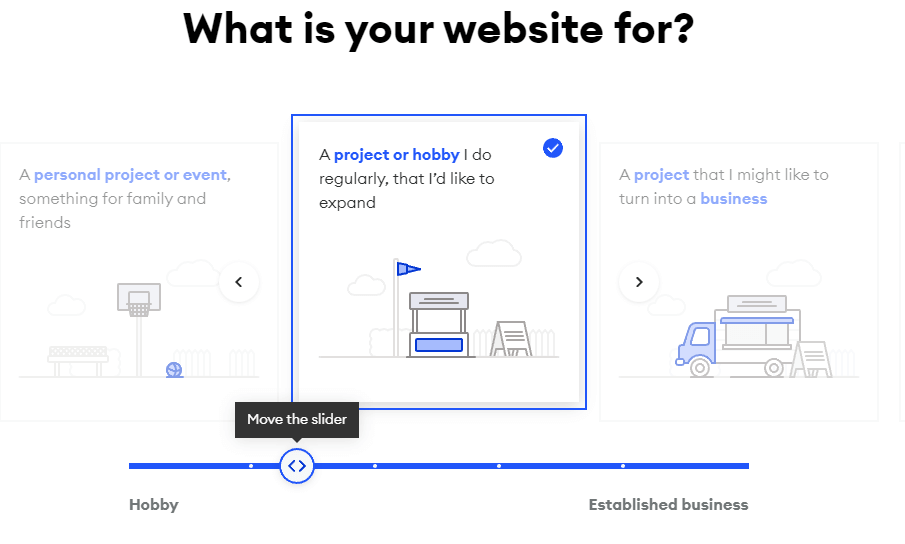
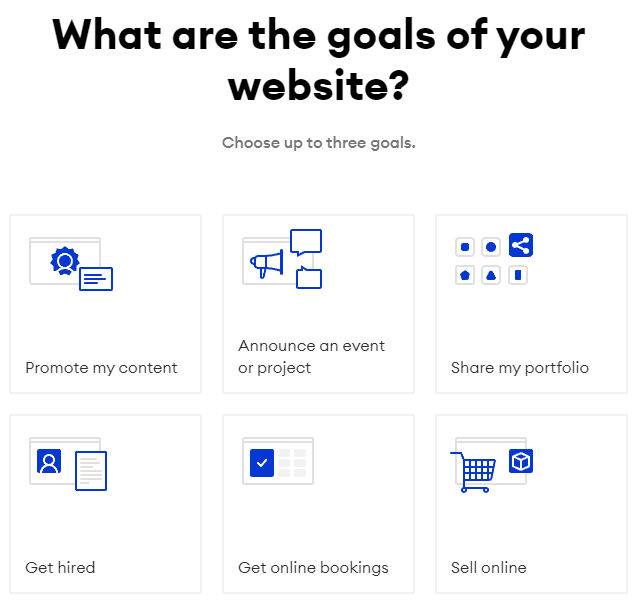
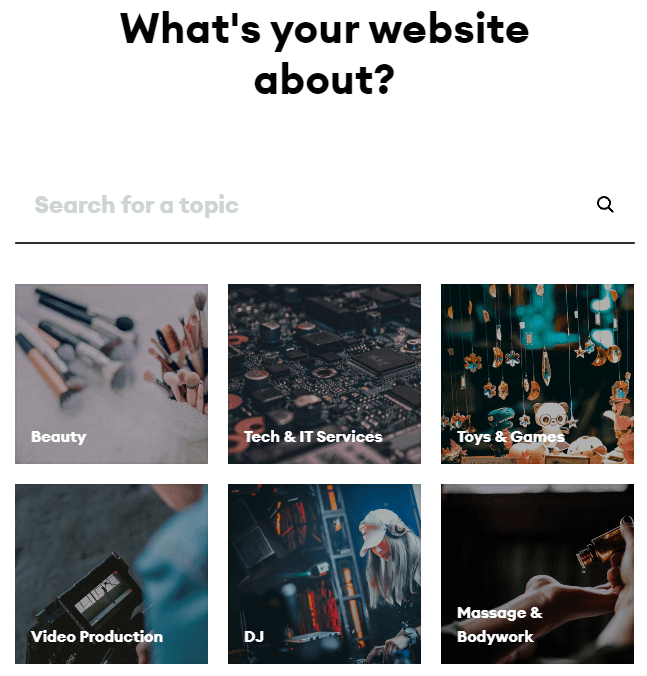
Jimdo Dolphin then uses the answers to generate a website design that is tailored to the user’s needs.
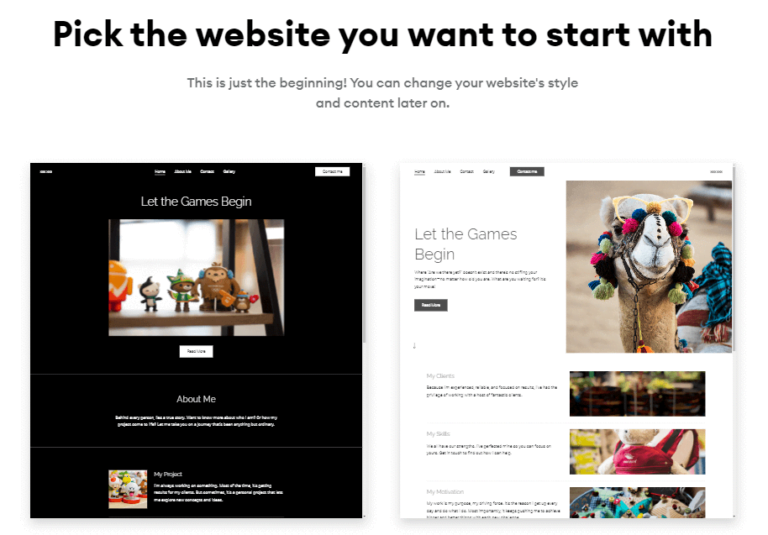
One of the advantages of using Jimdo Dolphin is that it allows the user to change the custom website design easily.
The user can add or remove elements on the website, change fonts and colors, and add new pages.
Features
Here are some of the key features of Jimdo:
- Customizable templates: Jimdo offers a variety of templates that you can choose from, and you can customize the design and layout of your website to fit your brand or personal style.
- Drag-and-drop editor: Jimdo’s editor is easy to use, and you can simply drag and drop elements onto your website to create the design you want.
- Text recognition: Jimdo’s AI technology can recognize the text in your images and automatically create alt tags and captions for your images, which can improve your website’s SEO.
- Automatic optimization: Jimdo’s AI technology can automatically optimize your website’s design and layout to make it more visually appealing and user-friendly.
- Image library: Jimdo provides access to a large library of free images that you can use on your website.
- Mobile optimization: Jimdo’s websites are optimized for mobile devices, so your website will look great on any device.
- E-commerce features: If you’re looking to sell products online, Jimdo offers e-commerce features that allow you to set up an online store and process payments.
- Analytics: Jimdo provides analytics tools that allow you to track your website’s performance, including traffic, visitor behavior, and more.
Pricing
Jimdo Dolphin site builder offers several pricing plans depending on your needs.
Free plan – includes basic features, but with Jimdo branding and limited storage and bandwidth.
Start – $9/month (or $7.50/month if paid annually)
Includes a custom domain, more storage and bandwidth, no Jimdo branding, and basic SEO features.
Grow – $15/month (or $12.50/month if paid annually)
Includes all Start features, plus additional SEO features, social media integration, and basic e-commerce features.
Unlimited – $39/month (or $33/month if paid annually)
Includes all Grow features, plus unlimited storage and bandwidth, advanced SEO features, premium e-commerce features, and priority support.
Summary
Overall, Jimdo Dolphin is a user-friendly AI website builder that offers an easy way for individuals and small businesses to create a professional-looking website without any technical skills.
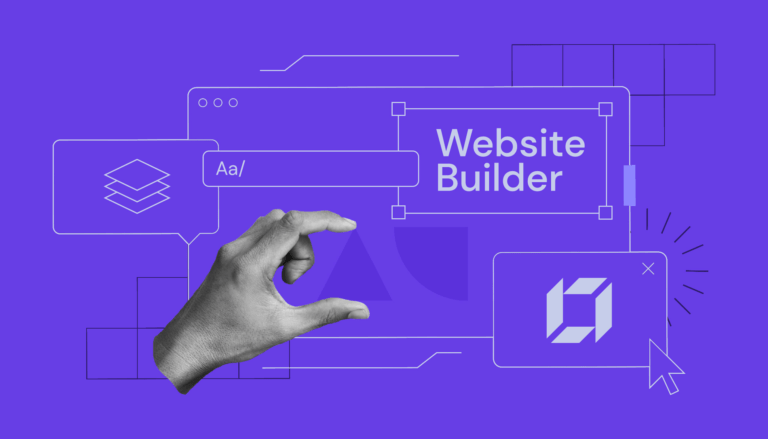
Hostinger is a popular web hosting company that also provides a website builder tool to create websites easily without needing to know how to code.
A website builder is a drag-and-drop tool that allows you to choose from over 200 templates, and customize them to your liking.
You can add text, images, and other multimedia elements, modify the design to suit their needs, and publish them online in minutes.
The AI technology in the platform helps users by suggesting design elements and making design decisions based on the website’s purpose and goals.
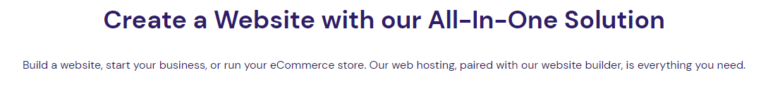
Some of the features of the Hostinger’s website builder include:
- Intuitive interface: The website builder has an easy-to-use interface that makes it simple to create and customize your website elements.
- Responsive templates: The templates are designed to be mobile-friendly, so your website will look great on any device.
- Drag-and-drop website editor: The editor allows you to easily add and edit text, images, videos, and other elements on your site.
- App integrations: The website builder allows you to integrate various apps and services, such as Google Maps and PayPal.
- SEO tools: Hostinger’s website builder includes basic SEO tools that allow you to optimize your website for search engines.
- E-commerce tools: The website builder also includes features to help you create an online store, such as shopping cart functionality and payment processing.
- AI Tools: Let Artificial intelligence do the job for you and use hostinger’s AI tools such as logo maker, AI writer, and AI heatmap.
Pricing
Hostinger website builder comes with free domain, email and many additional features.
Often hostinger offers sales on its services with a really attractive price of $2.99/mo in annual payment.
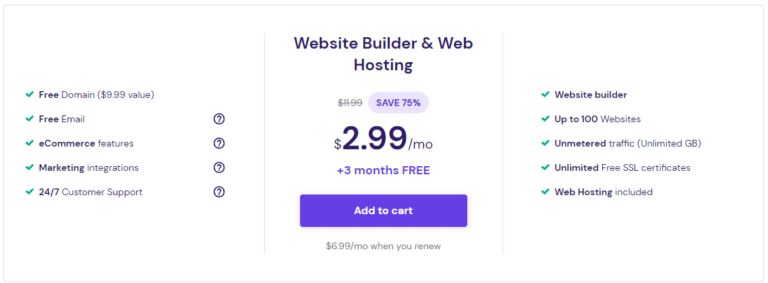
Summary
Overall, Hostinger Website Builder is a convenient and accessible tool for building a professional-looking website quickly and easily, without requiring advanced technical skills.
Features and AI tools like logo creator, AI writer and AI heatmap tool make it a popular choice for individuals, small business owners, and entrepreneurs who want to create a website quickly and easily without the hassle of learning how to code or hiring a web developer.
3. WIX ADI

Wix ADI (Artificial Design Intelligence) is one of the ai website builders. It is developed by Wix, a popular cloud-based website-building platform.
Wix was founded in 2006 and has since become one of the most popular website builders on the market.
Wix ADI is designed to help users build professional-looking, stunning websites without requiring any prior design or coding experience.
Wix ADI uses artificial intelligence algorithms to analyze a user’s preferences and requirements and generates a customized, functional website based on that information.
Users simply need to answer a few questions about their website’s purpose, content, and style, and Wix ADI will create a website design and layout that matches their preferences.


Wix ai website builder also provides a range of customization options, including the ability to add and edit content, change the color scheme, and choose from a variety of templates and design elements.
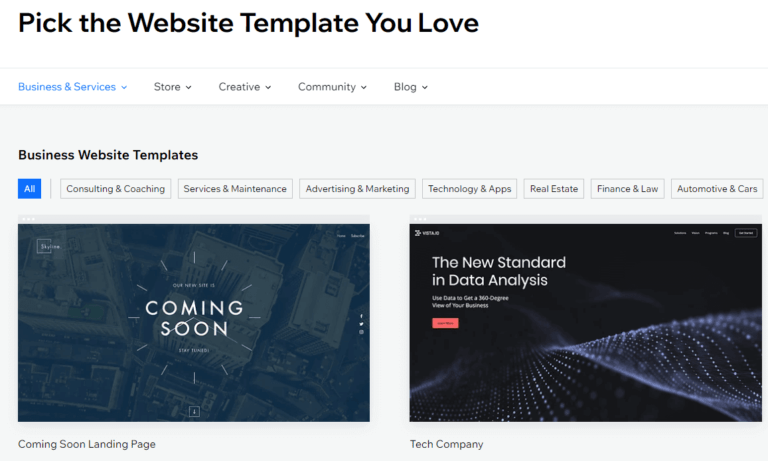
Users can also add advanced functionalities such as eCommerce features, social media integration, and analytics tools.
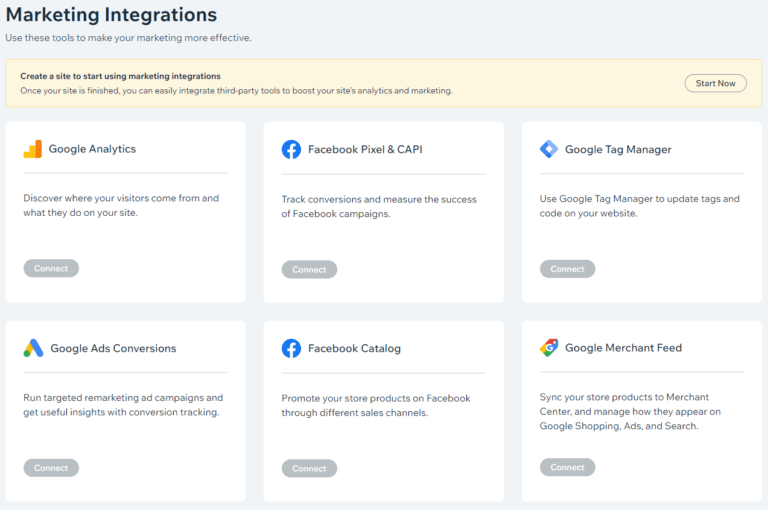
One of the main advantages of using Wix ADI is that it is easy to use and requires no technical or coding skills.
It is also optimized for mobile devices and offers a range of Search Engine Optimization tools to help improve website visibility and search engine rankings.

These are just a fraction of all possibilities that Wix artificial intelligent website builder offers to its users.
Below you can see some more facilities such as ai logo maker, video maker, marketing integrations, and more.
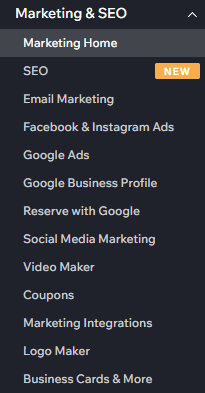
Pricing
The cost of Wix ADI depends on the plan you choose.
Users can choose from a free plan with limited features, or paid plans with additional features and functionality.
Here are the current pricing options for Wix:
- Wix Free Plan: Wix ADI is included, but the site will have Wix ads and a Wix domain.
- Wix Combo Plan: The Combo plan is Wix’s basic paid plan, which starts at 16,66€ per month or 11,90€/month paid annually.
Wix ADI is included, and you can connect your domain name.
- Wix Unlimited Plan: The Unlimited plan starts at 24,99€/month or 20,20€/month paid annually.
It includes Wix ADI, unlimited bandwidth, and 10GB of storage.
- Wix Pro Plan: The Pro plan starts at 25€ per month paid annually.
It includes Wix ADI, additional storage, a professional logo, and access to Ascend, Wix’s marketing and CRM platform.
- Wix VIP Plan: The VIP plan starts at 34,51€/month paid annually.
It includes Wix ADI, priority customer support, and a professional site review.
Summary
Overall, Wix ADI is an average website builder that allows users to create professional-looking websites for online stores, companies, and blogs quickly and easily.
It is a great option for businesses, individuals, and organizations looking to establish an online presence without spending a lot of time or resources on website development.
4. Bookmark’s AiDA Website Builder

Bookmark’s AiDA Website Builder is an AI-powered website-building platform that allows users to create professional-looking websites without the need for any technical skills.
AiDA stands for Artificial Intelligence Design Assistant, which is the core technology behind this platform.
With AiDA, users can create web pages by answering a few questions about their business or personal brand.
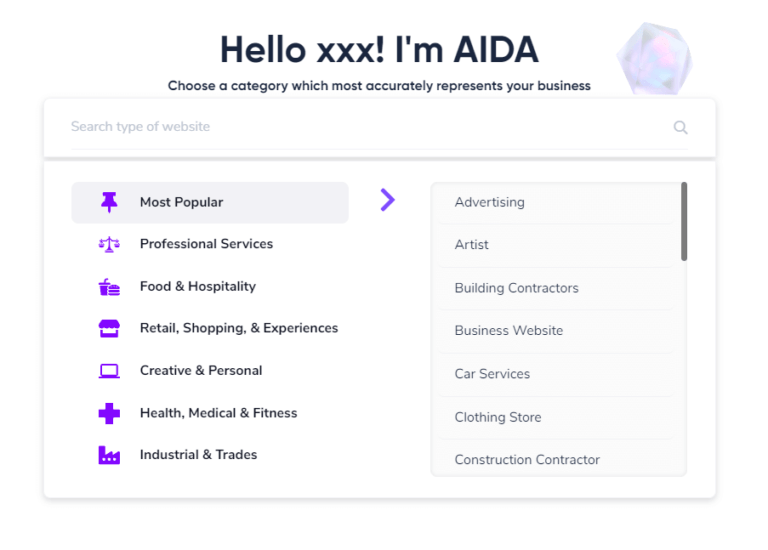

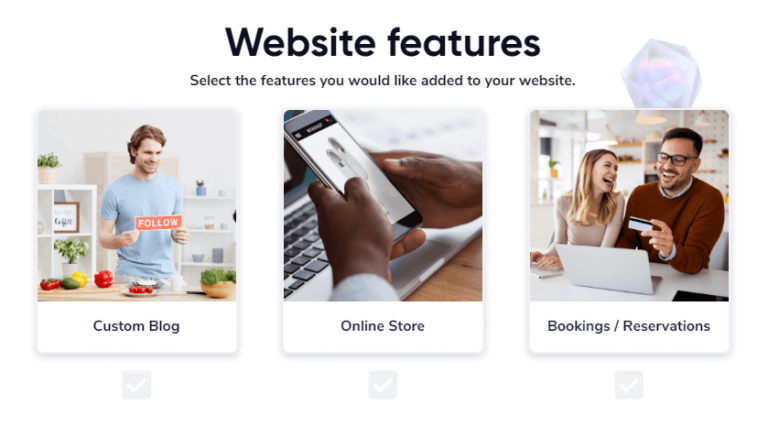
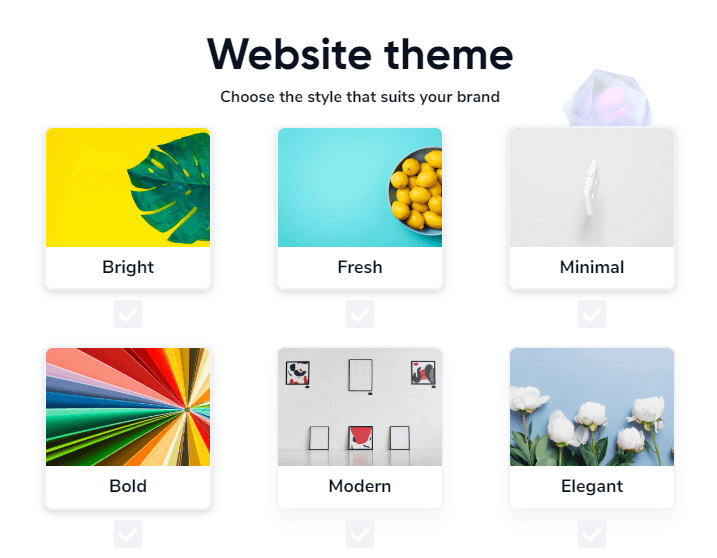

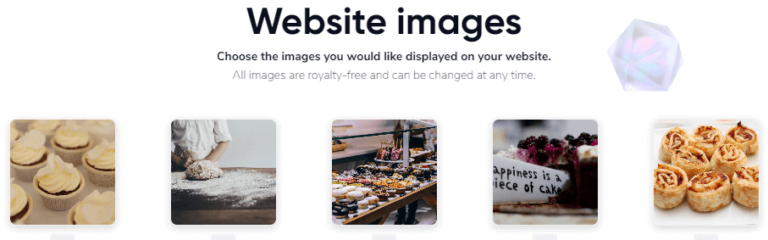
The AI then uses this information to design a website that is tailored to their needs. Users can also choose from a variety of templates and customize them to their liking.
Key features of the AiDA site builder include:
- Responsive design: All websites created using AiDA are fully responsive, which means they look great on any device, including smartphones, tablets, and desktops.
- Drag-and-drop editor: The platform has an intuitive drag-and-drop interface that allows users to easily add and arrange different elements on their website pages, such as text, images, and videos.
- eCommerce features: AiDA allows users to set up an online store and sell products directly from their website.
- SEO: The platform has built-in tools that help optimize websites for search engines, which can help increase their visibility and attract more traffic.
- Social media integration: AiDA allows users to easily integrate their social media accounts with their website, making it easy to share content and engage with their audience.
Pricing
Bookmark’s AIDA Website Builder offers several pricing plans:
- Free plan: This plan is free to use and allows you to use AIDA for 14 days. (no credit card required)
- Professional plan: This plan costs $11.99 per month (billed annually) or $14.99 per month (billed monthly).
It offers more advanced features, including unlimited storage, a custom domain name, and access to the Aida AI design tools.
- Business plan: This plan costs $24.99 per month (billed annually) or $29.99 per month (billed monthly) and is designed for businesses and e-commerce websites.
It includes features such as an online store, email marketing tools, and advanced SEO tools.

Summary
Overall, Bookmark’s AiDA Website Builder is a good option for anyone looking to create their own website without the need for technical expertise.
With its AI-powered design assistant and intuitive interface, users can quickly and easily get their business online create a website that looks great and is tailored to their specific needs.

Squarespace is a popular website builder that uses artificial intelligence (AI) to help users in their website-building and editing process.
Squarespace’s AI website design assistant is called “LayoutEngine” which can recommend layouts, styles, and images based on the content and preferences provided by the user.
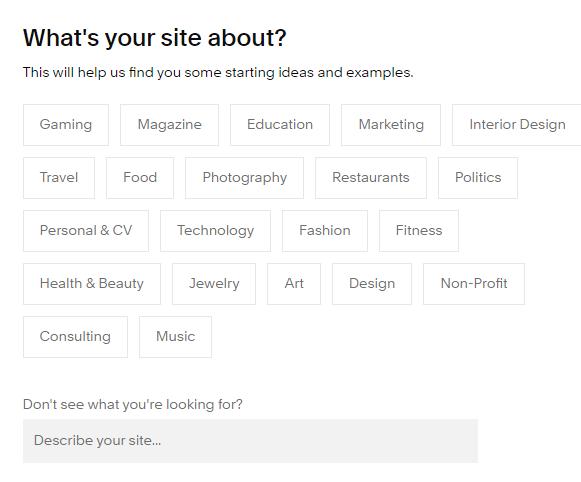
The AI assistant in Squarespace takes several factors into account when making design recommendations.
These factors include the user’s industry, content type, visual style preferences, and the latest design trends.

Based on these inputs, the AI system suggests layout and style combinations that are likely to be effective and aesthetically pleasing.
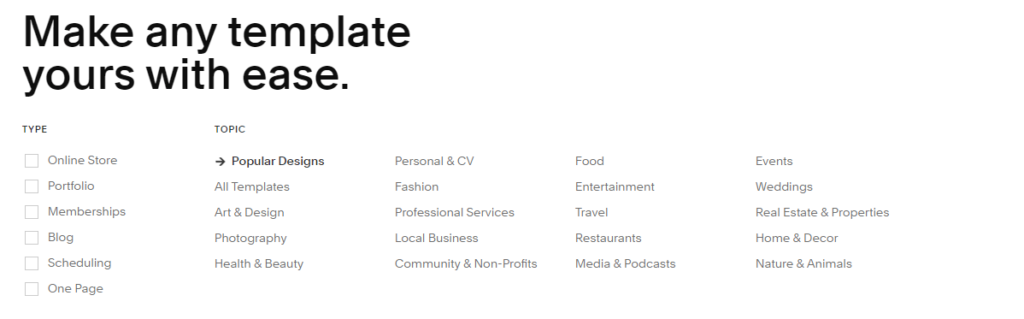
Squarespace’s AI website builder also includes a feature called “Sections” which is designed to help users add and customize content on their website.
In just a few clicks users can add pre-designed sections to their website, and the AI system automatically optimizes the layout and styling to match the user’s content.
Additionally, Squarespace offers a feature called “Cover Pages,” which is an AI-powered landing page builder that helps users create professional-looking landing pages quickly and easily.
With “Cover Pages”, users can select a template and customize it with their own content and branding.
The AI system automatically optimizes the layout and design of the page based on the content provided.
Learn more about “Cover Pages” here.
Pricing
Squarespace offers several pricing plans for its AI website builder, depending on the features and functionality that users require.
Here are the current pricing plans for Squarespace:
- Personal Plan: This plan starts at $16 per month when billed annually or $23 per month when billed monthly.
It includes a free domain, SSL security, unlimited storage and bandwidth, and access to all of Squarespace’s core features.
- Business Plan: This plan starts at $23 per month when billed annually or $33 per month when billed monthly.
It includes everything in the Personal Plan plus advanced analytics, premium integrations, and e-commerce functionality.
- Basic Commerce Plan: This plan starts at $27 per month when billed annually or $36 per month when billed monthly.
It includes everything in the Business Plan plus e-commerce features like checkout on your domain, customer accounts, and integrated accounting.
- Advanced Commerce Plan: This plan starts at $49 per month when billed annually or $65 per month when billed monthly.
It includes everything in the Basic Commerce Plan plus advanced e-commerce features like subscriptions, abandoned cart recovery, and advanced shipping.
Squarespace also offers a free 14-day trial (available here) for all its plans, allowing users to try out the platform and its AI-powered design assistant before committing to a paid plan.
It’s worth noting that some additional features, like custom email, additional domains, and professional email, are available as add-ons for an extra cost.
Summary
Overall, Squarespace’s AI-powered design assistant is designed to help users create beautiful and effective websites quickly and easily, without requiring advanced design skills.
6. Weblium

Weblium is an AI-powered website builder that uses advanced technology to create and optimize websites quickly and easily.
The platform combines AI with a drag-and-drop editor, allowing users to create custom websites without any coding knowledge.
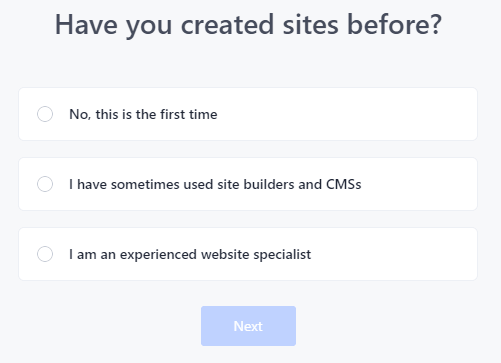
One of the key features of Weblium is its AI design supervisor, which can analyze and optimize every element of a website, from fonts and colors to images and layout.
The AI supervisor ensures that the website is not only visually appealing but also easy to navigate.
Another unique feature of Weblium is its AI chatbot, which can answer common questions and help users troubleshoot issues with their websites.
The chatbot uses natural language processing (NLP) technology to understand user inquiries and provide helpful responses.
Weblium also offers a range of templates and design blocks to help users get started.
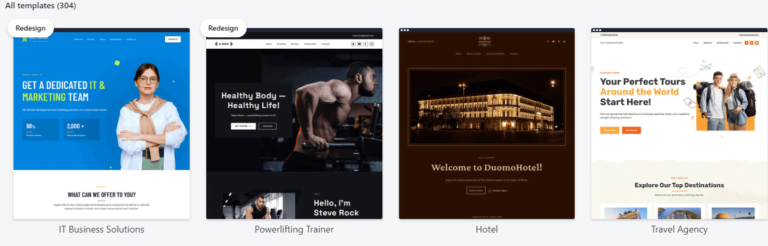
The templates are pre-designed and can be customized with just a few clicks, while the design blocks are pre-built sections that can be added to a website to create specific functionalities or page layouts.
Features
Some of the features offered by Weblium include:
- AI Design Supervisor: This feature checks the design for potential mistakes or errors and suggests website-building improvements based on user preferences.
- Responsive design: Weblium AI website builder provides a range of templates and design options that are optimized for all devices, including mobile, tablet, and desktop.
- Smart UI Kit: This feature provides a set of design elements and components that users can easily customize to fit their website’s design.
- Customization options: Weblium AI website builder offers a range of customization options, including fonts, colors, and layouts, to help users create unique and personalized websites.
- Pre-designed blocks and templates: Weblium AI website builder offers a variety of pre-designed blocks and templates to make it easy to create a website quickly.
- E-commerce: Weblium AI website builder provides a range of e-commerce features, including product catalogs, shopping carts, and payment gateways.
- SEO tools: Weblium AI website builder has built-in SEO tools that help users optimize their website for SE and improve their search engine rankings.
- Analytics: Weblium AI website builder offers a range of analytics tools to help users track their website’s performance and monitor visitor behavior.
- 24/7 support: Weblium AI website builder offers 24/7 support to help users with any issues they may encounter while building their website.
Pricing
Here are the current pricing plans for Weblium’s AI website builder:
- Free Plan: This plan is completely free and includes basic features such as an SSL certificate, free hosting, a free website, and limited storage.
- Pro Plan: The Pro Plan costs $8.25 per month (billed annually) and includes additional features such as a domain, unlimited storage, and e-commerce functionality.
- Studio Plan: from $250 – Weblium Studio – the studio will create the site for you.
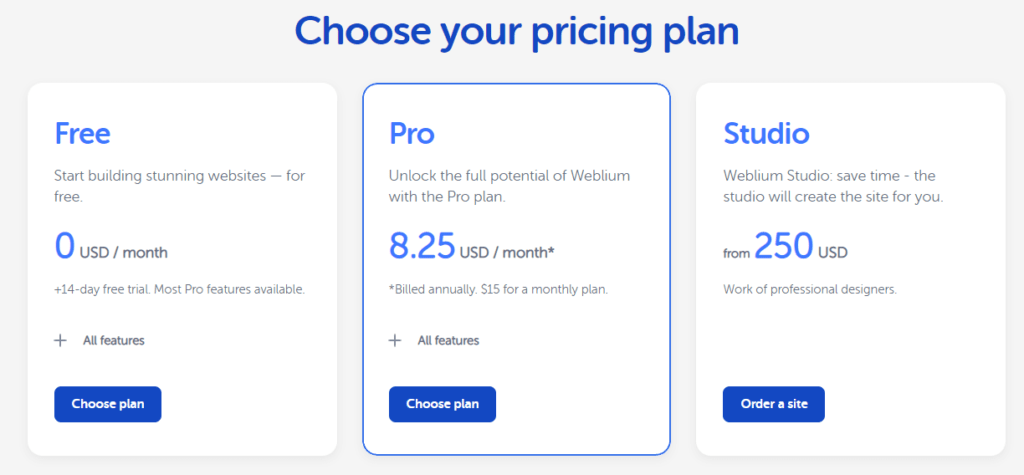
Summary
Weblium AI website builder is a website creation platform that utilizes artificial intelligence to help users build professional and functional websites quickly and easily.
With a range of AI-powered features, including the AI Design Supervisor, Smart UI Kit, and customization options.
Weblium makes it easy for users to create unique and personalized websites that are optimized for all devices.

WebsiteBuilder.com is a cloud-based website builder platform that allows users to create and publish websites with little or no technical expertise.
WebsiteBuilder.com is suitable for a range of users, including individuals, small business owners, and e-commerce entrepreneurs.
The platform offers features such as e-commerce integrations, social media widgets, and search engine optimization (SEO) tools to help users create professional and functional websites.
One of the key advantages of WebsiteBuilder.com is its user-friendly interface, which allows users to easily create and publish websites without requiring technical skills or coding experience.
However, some users may find the platform’s design options and features limiting compared to other more complex website builders.
Features
WebsiteBuilder.com offers a range of features to help users create and publish professional-looking websites. Here are some of its key features:
- Drag-and-Drop Editor: The platform offers an editor with drag-and-drop tools, making it easy for users to customize their websites without requiring coding skills.
- Customizable Templates: WebsiteBuilder.com offers a variety of pre-designed templates, allowing users to choose a design that suits their needs and customize it to fit their brand.
- E-commerce Integration: The platform provides integration with e-commerce platforms, allowing users to create online stores and sell products directly from their websites.
- Mobile Responsive: All templates and designs are mobile-responsive, ensuring that websites look great on any device, including desktops, tablets, and smartphones.
- SEO Tools: WebsiteBuilder.com offers a suite of SEO tools, allowing users to optimize their website for SE and improve their visibility online.
- Social Media Integration: The platform offers social media widgets that allow users to easily connect their own website with their social media profiles, enabling them to reach a wider audience.
- Website Analytics: WebsiteBuilder.com provides detailed website analytics, allowing users to track their website’s performance, including visitor traffic, page views, and more.
- Custom Domain: Users can register a custom domain name through WebsiteBuilder.com, allowing them to create a personalized web address that reflects their brand.
- Email Marketing: The platform offers email marketing tools that allow users to create and send newsletters, promotional emails, and other marketing campaigns to their customers.
These are just a few of the many features that WebsiteBuilder.com offers.
Depending on the plan, users can also access additional features such as custom forms, SSL certificates, and more.
Pricing
WebsiteBuilder.com offers a range of pricing plans, including a free plan and three paid plans with varying features and functionalities.
Here is an overview of the pricing options:
- Free Plan: The free plan includes a basic set of features, such as access to the drag-and-drop editor, customizable templates, and a limited number of pages.
However, this plan comes with WebsiteBuilder.com branding, limited storage, and fewer design options.
- Premium Plan: The Premium Plan costs €8.78 per month and includes additional features, such as unlimited storage, removal of WebsiteBuilder.com branding, and access to more advanced design tools.
- Business Plan: The Business Plan costs €9.98 per month and includes features such as e-commerce integration, email marketing, and advanced SEO tools.
- e-Commerce Plan: The e-Commerce Plan costs €13.18 per month and includes all the features of the Business Plan, plus additional e-commerce functionalities such as the ability to accept payments, sell products, and manage inventory.
Pros and Cons of Using AI Website Builders
Pros:
- Faster website creation: AI website builders can create websites quickly and efficiently, saving time and resources.
- User-friendly: AI website builders typically have user-friendly interfaces that make it easy for non-technical users to create a website without coding knowledge.
- Customizable: Many AI website builders come with customizable templates, allowing users to tailor the look and feel of their website to their liking.
- Cost-effective: AI website builders are often less expensive than hiring a web developer.
Cons:
- Limited customization: While AI website builders offer customization options, they may be limited compared to a website built by a developer.
- Dependence on the platform: Since AI website builders are hosted on their respective platforms, users are dependent on the platform for their website’s functionality, which can be a disadvantage if the platform experiences downtime or technical issues.
- Data privacy concerns: Using an AI website builder may require users to share personal information with the platform, which can raise data privacy concerns.
BEST AI VOICE GENERATORS

AI voice generator software is known on the market since over a decade now. If you can only think of any line being spoken by any voice, it can probably be generated with one of the voice generators. Find out which of them are the best!
CREATING CONTENT WITH AI

The content creation process can be difficult, exhausting, and time-consuming for many people, especially since being busy became so popular nowadays. Artificial intelligence comes with help by providing ai tools that can create content much quicker and more accurately than human writers
BEST AI WEBSITE BUILDERS FOR 2023
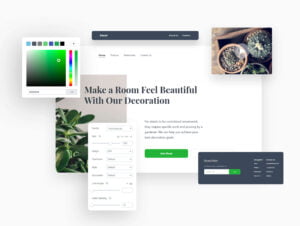
It doesn’t matter if it’s a blog, an online store, or a company website. A pleasant web page guarantees clients’ and readers’ satisfaction and a probability of them returning to you.
BEST AI WRITING ASSISTANTS

The content creation process can be difficult for many people. artificial intelligence comes with help by providing ai writing tools that can write content much quicker and more accurately than human writers



