7 Best Beat Making Software Programs in 2024

Best beat making software has revolutionized the music production industry, empowering musicians and producers in creating hip hop beats and tracks from the comfort of their own homes. These beat makers offer a wide range of features and tools to suit various musical styles and preferences.
How to Choose the Best Beat Making Software for You
Choosing the best beat making software for your needs requires careful consideration of your musical style, workflow, and preferences. Here are some tips to help you make an informed decision:
Assessing your needs: Determine your musical goals and requirements, such as the type of music you want to create, your preferred workflow, and your budget.
Trial versions and demos: Take advantage of trial versions and demos offered by best beat making software companies to test out different programs and see which one works best for you.
Reviews and recommendations: Read reviews and recommendations from other musicians and producers to get insights into the pros and cons of each of the best beat making software programs.
Ableton Live 12

Ableton Live 12 is the latest version of the renowned digital audio workstation (DAW) developed by Ableton. It is one of the best beat making software programs.
It’s a versatile software used by musicians, beat makers, DJs, and live performers for creating beats, recording, editing, mixing, and beat making.
Ableton Live 12 features an intuitive interface with two main views: the Session View for improvisation and the Arrangement View for linear arranging.
New features include comping for seamless performance editing, MIDI Polyphonic Expression (MPE) support for expressive control, Hybrid Reverb for rich reverberation effects, Tempo Following for real-time tempo adjustment, and Linked Track Editing for simultaneous editing.
It offers a comprehensive collection of virtual instruments and effects, and MIDI effects for creative sound design. Live 12 provides powerful MIDI and audio editing capabilities, seamless integration with hardware controllers, and compatibility with Mac and Windows systems.
Overall, Ableton Live 12 is a leading choice for beat making and performance due to its innovative features, intuitive interface, and seamless workflow..
5 Key Features of Ableton Live 12:
Session View and Arrangement View: Ableton Live 12 offers two main views for beat making and performance. The Session View allows for improvisation and experimentation with own beats, while the Arrangement View is used for linear arranging and editing of tracks.
Comping: Live 12 introduces comping capabilities, allowing users to seamlessly piece together multiple takes to create the perfect performance.
MIDI Polyphonic Expression (MPE) Support: Ableton Live 12 now supports MIDI Polyphonic Expression (MPE), enabling more expressive control over MIDI instruments, particularly those with multidimensional controllers like MIDI keyboards.
Hybrid Reverb: A new hybrid reverb device combines convolution and algorithmic reverbs in Live 12, offering rich and versatile reverberation effects for enhancing sound design.
Tempo Following: Live 12 best beat making software can now adjust its tempo in real-time to match the tempo of incoming audio, making it easier to integrate Live with other beat makers or external sources.
Pros and Cons of Ableton Live 12:
Pros:
Innovative Session View Workflow: Ableton Live’s Session View provides an innovative workflow for live performance and improvisation, making it a favorite among electronic music producers and DJs.
Seamless Integration with Hardware Controllers: Live 12 seamlessly integrates with a wide range of hardware controllers, providing tactile control over its features and enhancing the user experience.
High-Quality Audio Effects and Processing Tools: Live 12 offers a wide range of high-quality audio effects and processing tools, allowing users to achieve professional-grade sound design and mixing.
Regular Updates and Support: Ableton is known for providing regular updates and support for Live, ensuring that users have access to the latest features and improvements.
Extensive Library of Virtual Instruments and Effects: Live 12 comes with an extensive library of acoustic instruments and audio effects, providing users with a diverse range of sounds and tools for hip-hop music production.
Cons:
Steeper Learning Curve for Beginners: While Ableton Live offers a user-friendly interface, mastering its features and workflow may require some time and practice, especially for beginners.
Higher Price Point: Ableton Live is a premium DAW, and the cost of entry may be prohibitive for some users, particularly those on a tight budget.
Limited Compatibility with Third-Party vst Plugins: While Live supports third-party plugins, compatibility may vary, and some users may encounter issues when using certain plugins with Live.
Resource Intensive: Live’s powerful features and capabilities may require a high-performance computer to run smoothly, particularly when working with large projects or extensive audio processing.
Limited Standalone Functionality: While Live can be used as a standalone application, its full capabilities are unlocked when used in conjunction with other hardware or software, limiting its portability and flexibility in certain situations.
Linux MultiMedia Studio

Linux MultiMedia Studio (LMMS) is a free and open-source digital audio workstation (DAW) available for Linux, Windows, and macOS.
It offers an intuitive interface designed to cater to users of all skill levels, beat making production and composition accessible to everyone.
LMMS comes equipped with a variety of virtual instruments, including synthesizers, drum machines, and samplers, allowing users to create diverse melodies, hip hop beats, and soundscapes.
The software features a powerful sequencer for arranging patterns and beat making, enabling users to create complex compositions by layering multiple tracks and patterns.
Additionally, LMMS includes built-in audio effects and mixing tools for enhancing the sound of tracks, such as reverb, delay, and EQ.
With a vibrant community of users and developers providing ongoing support and resources, LMMS is a versatile and feature-rich DAW that empowers beat makers, producers, and audio enthusiasts to create music productions across different systems.
5 Key Features of LMMS:
Virtual Instruments: LMMS beat making software programs offers a variety of virtual instruments, including synthesizers, drum machines, and samplers, allowing users to create diverse musical compositions.
Sequencing and Arrangement: LMMS beat making software features a powerful sequencer for arranging patterns and beat making, enabling users to create complex compositions by layering tracks and patterns.
Built-in Effects: LMMS popular beat making software programs includes a range of built-in audio effects, such as reverb, delay, and EQ, to enhance the sound of tracks and add depth to compositions.
Community Support: LMMS has a vibrant community of users and developers who provide ongoing support, tutorials, and resources to help users learn the software and troubleshoot any issues.
Cross-Platform Compatibility: LMMS is available for Linux, Windows, and macOS, making it accessible to users on different platforms and allowing for seamless collaboration across systems.
Pros and Cons of LMMS:
Pros:
Free and Open Source: LMMS is free to use and open-source, making it accessible to users of all backgrounds and budgets.
Versatile Virtual Instruments: LMMS offers a wide range of virtual instruments, providing users with the tools they need to create diverse musical compositions.
Powerful Sequencing Tools: The sequencer in LMMS allows users to arrange patterns and music production with ease, enabling the creation of complex compositions.
Built-in Effects: LMMS includes a variety of built-in audio effects to enhance the sound of tracks, adding depth and dimension to compositions.
Cross-Platform Compatibility: LMMS is available for Linux, Windows, and macOS, allowing for seamless collaboration and compatibility across different operating systems.
Cons:
Learning Curve: LMMS may have a steep learning curve for beginners, especially those new to music production and composition.
Limited Advanced Features: Compared to some commercial DAWs, LMMS may lack some advanced features and functionalities.
Stability Issues: Some users may encounter stability issues or bugs, particularly when running LMMS on certain systems or hardware configurations.
Limited Official Support: While LMMS has a supportive community, official support and documentation may be limited compared to commercial DAWs.
Interface Design: The interface of LMMS may be less polished or intuitive compared to some commercial DAWs, which could affect user experience for some users.
Native Instruments Maschine

Native Instruments Maschine is a music production system combining hardware and software for studio and live performances.
Its hardware controller offers tactile control over the software, which provides instruments,drum patterns, effects, and beat making software and production.
Maschine excels in sampling, sequencing, and performance features, making it suitable for both studio and live use.
With expansion options and a vast library of sounds, Maschine caters to producers of all levels, offering a seamless integration of hardware and software for creating music.
Key Features of Native Instruments Maschine:
Hardware Controller: Maschine features a dedicated hardware controller with pads, knobs, and buttons, providing tactile control over its software interface for intuitive music creation and performance.
Sequencing and Sampling: Maschine offers robust sequencing and sampling capabilities, allowing users to create hip hop beats, melodies, and arrangements with ease. It includes a vast library of high-quality samples and instruments to spark creativity.
Integrated Software: Maschine comes offering a range of instruments, effects, beat making software programs and music production. The software seamlessly integrates with the hardware controller for a cohesive workflow.
Performance Features: Maschine is equipped with performance-oriented features such as real-time parameter control, pattern sequencing, and scene triggering, making it ideal for live performances and studio sessions.
Expansion Options: Native Instruments offers a wide range of expansion packs and additional content for Maschine, allowing users to expand their sound palette and enhance their productions with new sounds, loops, and presets.
Pros and Cons of Native Instruments Maschine:
Pros:
Streamlined Workflow: Maschine’s hardware and software integration offers a streamlined workflow, allowing users to focus on creativity without getting bogged down by technicalities.
Performance Ready: With its intuitive hardware controller and performance features, Maschine is well-suited for both studio production and live performances.
Extensive Sound Library: Maschine comes with a vast library of samples, drum patterns instruments, and effects, providing users with everything they need to start making music right out of the box.
Expansion Options: Users can expand Maschine’s capabilities with additional content and expansion packs from Native Instruments, ensuring that their music productions remain fresh and versatile.
Community and Support: Maschine has a vibrant user community and extensive online resources, including tutorials, forums, and support channels, making it easy for users to learn and grow their skills.
Cons:
Learning Curve: While Maschine offers a user-friendly interface, mastering its features and workflow may require some time and practice, especially for beginners.
Hardware Dependency: Maschine’s hardware controller is an integral part of its workflow, meaning users may need to invest in the hardware to fully utilize the software’s capabilities.
Cost: The initial investment for Maschine, including the hardware controller and software, may be prohibitive for some users, especially those on a tight budget.
Limited Standalone Functionality: While Maschine can be used as a standalone device, its full capabilities are unlocked when connected to a computer running the Maschine software, limiting its portability and flexibility in certain situations.
Software Updates: Some users have reported issues with software updates and compatibility, although NI typically provides regular updates and support to address these issues.
GarageBand
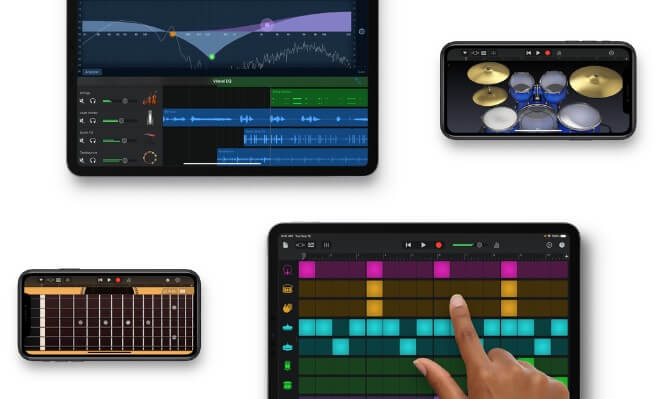
GarageBand is a user-friendly digital audio workstations (DAW) developed by Apple Inc. It’s designed for mac users and iOS devices, offering a wide range of tools for music creation, recording, editing, and mixing.
With an intuitive interface resembling a traditional recording studio, GarageBand features virtual instruments, a loop library, recording and editing capabilities, and mixing and mastering tools.
It’s perfect for beat makers, podcasters, and audio enthusiasts of all skill levels, providing a seamless and powerful platform for making beats and audio projects.
5 Key Features of GarageBand:
Virtual Instruments: Garage Band offers a variety of virtual instruments including pianos, guitars, drums, and synthesizers, allowing users to create beats with just a few clicks.
Loop Library: GarageBand provides an extensive library of pre-recorded loops and samples covering various genres and styles, enabling users to easily add backing tracks and create beats to their projects.
Recording and Editing: Users can record audio and MIDI tracks directly into GarageBand and utilize a range of editing tools such as cut, copy, paste, and fade options for precise manipulation of recordings.
Mixing and Mastering: GarageBand features a built-in mixer with faders, pan controls, and effects sends for adjusting track levels and spatial positioning. It also offers mastering presets to polish the final mix.
Compatibility: GarageBand is compatible with both macOS and all iOS operating system devices, providing seamless integration across Apple’s ecosystem and enabling users to work on their projects across different devices.
Pros and Cons of GarageBand:
Pros:
User-Friendly Interface: GarageBand features an intuitive interface that is easy to navigate, making it accessible to mac users of all skill levels.
Extensive Sound Library: The built-in loop library offers a wide variety of sounds and samples, providing inspiration for musical creativity.
Integration with Apple Ecosystem: GarageBand seamlessly integrates with other Apple devices and software, allowing for convenient collaboration and sharing of projects.
Free Availability: GarageBand comes pre-installed on macOS and iOS devices, making it readily available to users at no additional cost.
Versatility: From music production to podcasting, GarageBand caters to a wide range of audio projects, offering diverse features and functionalities.
Cons:
Limited Advanced Features: GarageBand may lack some of the advanced features found in professional-level DAWs, limiting its capabilities for more complex music production tasks.
Platform Limitation: GarageBand is exclusive to Apple’s ecosystem, limiting its availability to users who do not use macOS or iOS devices.
Limited Editing Capabilities: While GarageBand offers basic editing tools, it may not be as robust as other DAWs in terms of editing capabilities for audio and MIDI tracks.
Compatibility Issues: Users may encounter compatibility issues when exporting GarageBand projects to other DAWs or sharing files with users who do not use GarageBand.
Learning Curve: While GarageBand is user-friendly, mastering its full capabilities may require some time and practice, especially for beginners.
Magix Music Production

Magix Music is a comprehensive music production software developed by Magix Software GmbH. It offers a wide range of tools and features for creating, recording, editing, mixing, and mastering music.
Here’s an overview of its key features:
Intuitive Interface: Magix Music beat making software features an intuitive and user-friendly interface designed to streamline making beats. Its layout is organized logically, making it easy for users to navigate and access the various tools and functions.
Virtual Instruments and Loops: Magix Music beat making software comes with a vast library of virtual instruments, including synthesizers, samplers, drum machines, and more. Additionally, it offers a collection of pre-recorded loops and samples covering various genres and styles, allowing users to quickly create beats.
Recording and Editing: Magix Music beat making software enables users to record audio and MIDI tracks directly into the software. It offers a range of editing tools for manipulating recordings, such as cut, copy, paste, and time-stretching, as well as advanced audio editing features like pitch correction and vocal tuning that help with making beats.
Mixing and Mastering: Magix Music beat making software includes a built-in mixer with faders, pan controls, and effects sends for adjusting the levels and spatial positioning of tracks. It also provides mastering tools to polish the final mix and prepare it for distribution.
Performance Features: Magix Music beat making software performance-oriented features such as MIDI recording and playback, real-time effects processing, and support for external MIDI controllers and hardware instruments. This makes it suitable for both studio production and live performances.
In addition to its key features, Magix Music software also offers a range of advanced functionalities such as surround sound mixing, video scoring, and support for third-party plugins and virtual instruments. Overall, Magix Music is a versatile and powerful music software that caters to the needs of musicians, producers, and audio enthusiasts of all levels.
Image Line FL Studio 20 Producer Edition
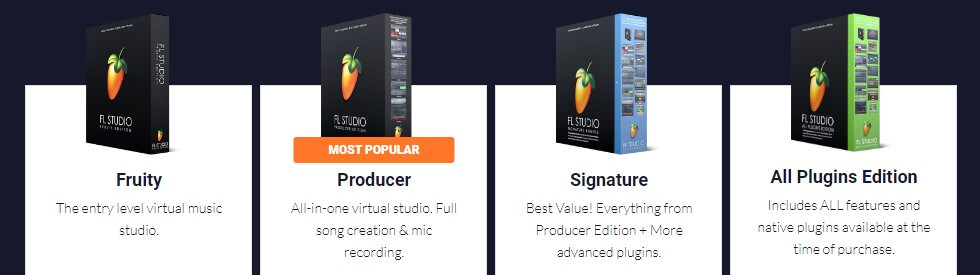
Image Line FL Studio 20 Producer Edition is a powerful digital audio workstations (DAW) developed by Image-Line Software. It’s specifically designed for music production, offering a wide range of tools and features for creating, recording, editing, mixing, and mastering music making.
Here’s an overview of its key features:
Intuitive Interface: Fruity Loops Studio 20 beat making software features an intuitive and user-friendly audio interface, making it easy for users to navigate and access its extensive range of tools and functions. Its layout is organized logically, with customizable workflows to suit individual preferences.
Virtual Instruments and Plugins: FL Studio 20 beat making software comes with a comprehensive collection of virtual instruments, including synthesizers, samplers, custom drum kits, and more. Additionally, it supports third-party plugins and virtual instruments, allowing users to expand their sonic palette and enhance their productions with additional sounds and effects.
Recording and Editing: FL Studio 20 beat making software enables users to record audio and MIDI tracks directly into the software. It offers a range of editing tools for manipulating recordings, such as cut, copy, paste, and time-stretching, as well as advanced audio editing features like pitch correction and vocal tuning.
Mixing and Mastering: FL Studio 20 beat making software includes a powerful mixer with faders, pan controls, and effects sends for adjusting the levels and spatial positioning of tracks. It also provides mastering tools to polish the final mix and prepare it for distribution.
Performance Features: FL Studio 20 beat making software offers performance-oriented features such as live drum loops recording, real-time effects processing, and support for external MIDI controllers and hardware instruments. This makes it suitable for both studio production and live performances.
In addition to its key features, FL Studio 20 beat making software also offers advanced functionalities such as support for multi-touch gestures, time signature changes, and audio clip slicing. It’s compatible with both Windows and macOS, providing users with flexibility in their choice of platform. Overall, FL Studio 20 Producer Edition is a versatile and powerful software in making beats that caters to the needs of musicians, music producers, and audio enthusiasts of all levels.
Tracktion Waveform – Free Beat Making Software

Tracktion Waveform Free version is of the best free beat making programs in form of digital audio workstations (free DAW) developed by Tracktion Corporation, offering a range of tools and features for beat making, recording, editing, mixing, and mastering.
Here’s an overview of its key features:
Intuitive Interface: Waveform Free version boasts clean and intuitive interface, designed to streamline the free beat making process. Its layout of this beat making software is organized logically, making it easy for users to navigate and access its various tools and functions.
Virtual Instruments and Effects: Waveform Free beat making software comes with a comprehensive collection of virtual instruments and audio effects, including synthesizers, samplers, drum kits, and more. Users have access to a diverse range of sounds and processing tools to enhance their beat making.
Recording and Editing: Waveform Free beat making software enables users to record audio and MIDI tracks directly into the free software. It offers a range of editing tools for manipulating recordings, such as cut, copy, paste, and time-stretching, as well as advanced audio editing features like pitch correction and vocal tuning.
Mixing and Mastering: Waveform Free beat making software includes a built-in mixer with faders, pan controls, and effects sends for adjusting the levels and spatial positioning of tracks. It also provides mastering tools to polish the final mix and prepare it for distribution.
Compatibility and Integration: Waveform Free beat making software is compatible with both Windows and macOS operating systems, providing users with flexibility in their choice of platform. Additionally, it supports third-party plugins and instruments, allowing users to expand their sonic palette and enhance their productions with additional sounds and effects.
In addition to its core features, Waveform Free beat making software also offers advanced functionalities such as multi-track recording, automation, and support for external MIDI controllers and hardware instruments. Its free daw availability makes it an accessible option for musicians, music producers, and audio enthusiasts of all levels, providing professional-grade tools and features in a user-friendly package.
BEST AI VOICE GENERATORS

AI voice generator software is known on the market since over a decade now. If you can only think of any line being spoken by any voice, it can probably be generated with one of the voice generators. Find out which of them are the best!
CREATING CONTENT WITH AI

The content creation process can be difficult, exhausting, and time-consuming for many people, especially since being busy became so popular nowadays. Artificial intelligence comes with help by providing ai tools that can create content much quicker and more accurately than human writers
BEST AI WEBSITE BUILDERS FOR 2023
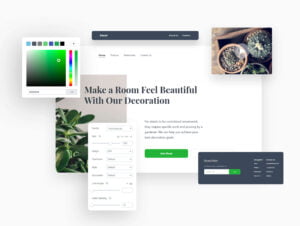
It doesn’t matter if it’s a blog, an online store, or a company website. A pleasant web page guarantees clients’ and readers’ satisfaction and a probability of them returning to you.
BEST AI WRITING ASSISTANTS

The content creation process can be difficult for many people. artificial intelligence comes with help by providing ai writing tools that can write content much quicker and more accurately than human writers
