6 Best AI Email Assistant Tools for Maximum Productivity
6 Best AI Email Assistant Tools for Maximum Productivity
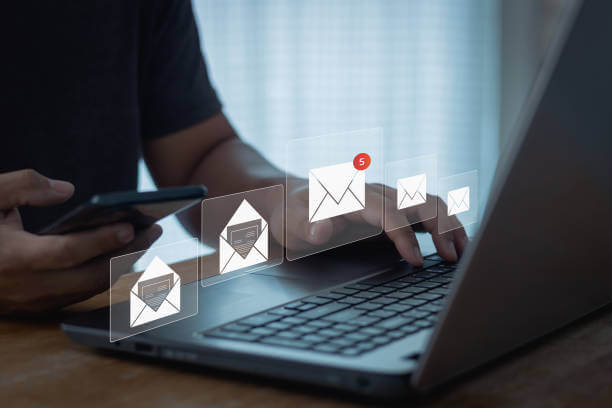
Managing emails can be a daunting task, especially when your inbox is constantly flooded with messages. This is where AI email assistants come into play.
These powerful tools leverage artificial intelligence to streamline your email management, saving you time and boosting your productivity. But with so many options out there, how do you choose the right one?
Let’s dive into the top 6 AI email assistant tools that can help you maximize your productivity.
What is an AI Email Assistant?
An AI email assistant is a software application that uses artificial intelligence to manage your emails more efficiently.
These assistants can automate routine tasks like sorting emails, drafting responses, scheduling meetings, and even decluttering your inbox.
By reducing the manual effort required to manage emails, AI email assistants help you focus on more important tasks.
How AI Email Assistants Enhance Productivity
AI email assistants are designed to save you time and reduce the burden of manual email management.
They can automatically categorize emails, flag important messages, and even suggest responses.
This automation not only speeds up your workflow but also minimizes the risk of missing critical emails.
Additionally, these tools often come with advanced features like smart scheduling and follow-up reminders, further enhancing your productivity.
List of 6 Best AI Email Assistants
We provide you with the list of best email assistants available on the market:
Addy AI Email Assistant
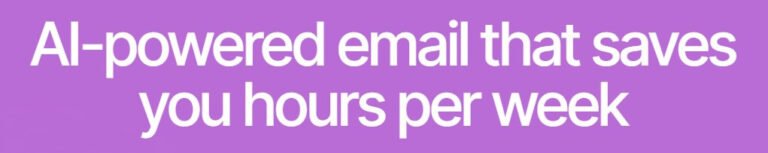
Addy AI is an advanced email assistant designed to automate and simplify email communication.
It uses artificial intelligence to handle various tasks such as drafting emails, scheduling, and managing your inbox.
Key Features
Email Drafting
Generates email drafts based on simple prompts or previous emails.
Suggests responses to incoming emails, making it quicker to reply.
Scheduling
Integrates with your calendar to schedule meetings and appointments.
Automatically suggests available times for meetings based on your schedule.
Inbox Management
Filters important emails from spam and less critical messages.
Organizes emails into categories for easier navigation.
Follow-Up Reminders
Sets reminders for follow-up emails to ensure no important communication is missed.
Tracks sent emails and notifies you if there is no response within a set time frame.
Task Management
Converts emails into tasks and to-do lists.
Syncs with popular task management tools to keep your workflow streamlined.
Natural Language Processing (NLP)
Understands and processes natural language to offer more relevant suggestions and responses.
Learns from user interactions to improve over time.
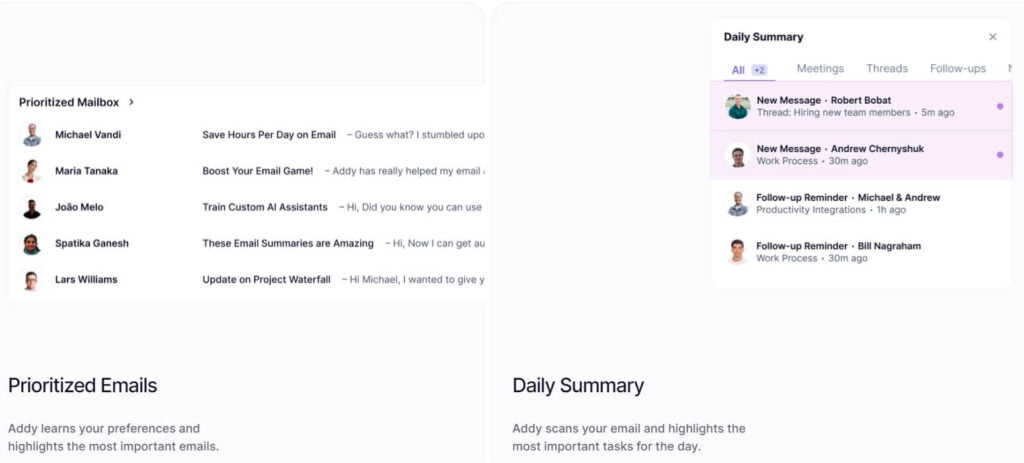
Pros
Time-Saving
Automates repetitive tasks like email drafting and scheduling, saving considerable time.
Improved Organization
Efficiently organizes your inbox and helps prioritize important emails.
User-Friendly
Easy to set up and use with a clean, intuitive interface.
Enhanced Productivity
Ensures you stay on top of your emails with reminders and task management features.
Cons
Cost
Addy AI offers both free and paid plans, but some advanced features are locked behind a subscription.
Learning Curve
Some users might need time to get accustomed to all the features and optimize their workflow.
Privacy Concerns
As with any AI tool that accesses your email, there might be concerns regarding data privacy and security.
Pricing
Free Plan
Includes basic features such as email drafting and some scheduling functionalities.
Paid Plans
Offer advanced features like enhanced scheduling options, advanced inbox management, and premium support. Pricing varies based on the plan chosen.
Conclusion
Addy AI Email Assistant is a powerful tool for automating and managing email tasks, significantly enhancing productivity.
While it offers a free tier, the most valuable features are part of the paid plans.
It’s ideal for users looking to streamline their email workflow and reduce the time spent on routine email activities.
However, potential users should consider the cost and privacy aspects before fully integrating it into their daily operations.
TryEllie.com AI Email Assistant Extension for Google Chrome and Firefox
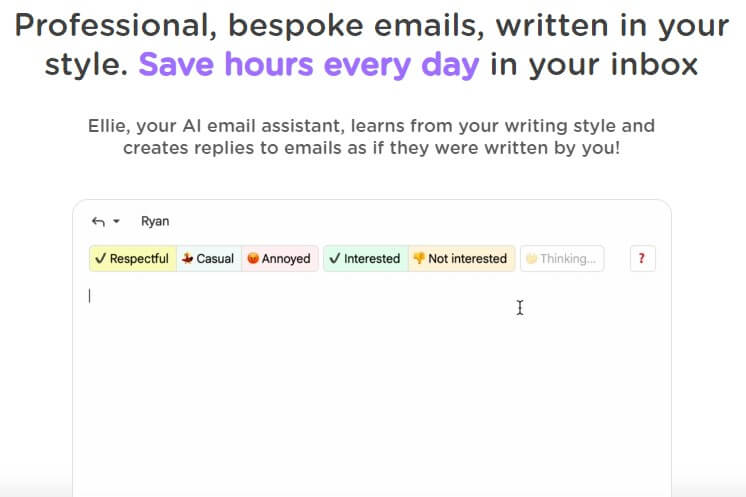
TryEllie.com offers an AI-powered email assistant extension available for both Google Chrome and Firefox.
This extension is designed to streamline email management and enhance productivity by automating various email tasks.
Key Features
Automated Email Drafting
Generates email drafts based on user inputs or context from previous emails.
Provides suggested responses for incoming emails to save time on replies.
Smart Scheduling
Integrates with your calendar to schedule meetings and appointments.
Suggests optimal meeting times based on your availability.
Inbox Organization
Filters important emails from less critical ones, prioritizing what matters most.
Automatically categorizes emails into different folders for better organization.
Follow-Up Reminders
Sets automatic reminders to follow up on emails that haven’t received a response.
Tracks the status of sent emails and notifies you if a follow-up is needed.
Task Management
Converts emails into tasks, allowing you to keep track of action items directly from your inbox.
Syncs with popular task management tools to keep your workflow integrated.
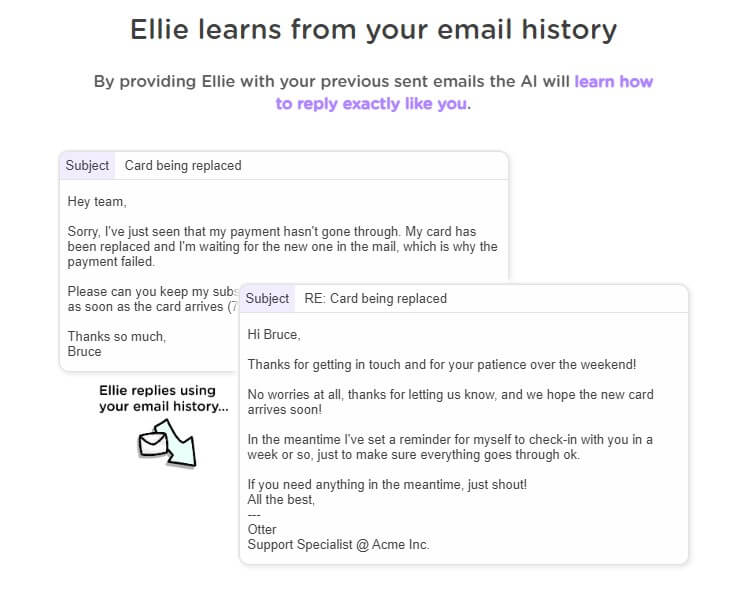
Pros
Time Efficiency
Automates routine tasks such as email drafting and scheduling, significantly saving time.
Improved Organization
Helps maintain a well-organized inbox by prioritizing important emails and categorizing them effectively.
User-Friendly
Easy to install and use with a straightforward interface, making it accessible for all users.
Increased Productivity
Ensures you stay on top of your emails with reminders and task management features, boosting overall productivity.
Cons
Subscription Cost
While TryEllie.com offers a free version, advanced features are accessible only through a paid subscription.
Learning Curve
Some users may need time to get accustomed to all the functionalities and optimize their workflow.
Privacy and Security
As with any AI tool accessing your emails, there may be concerns regarding data privacy and security.
Pricing
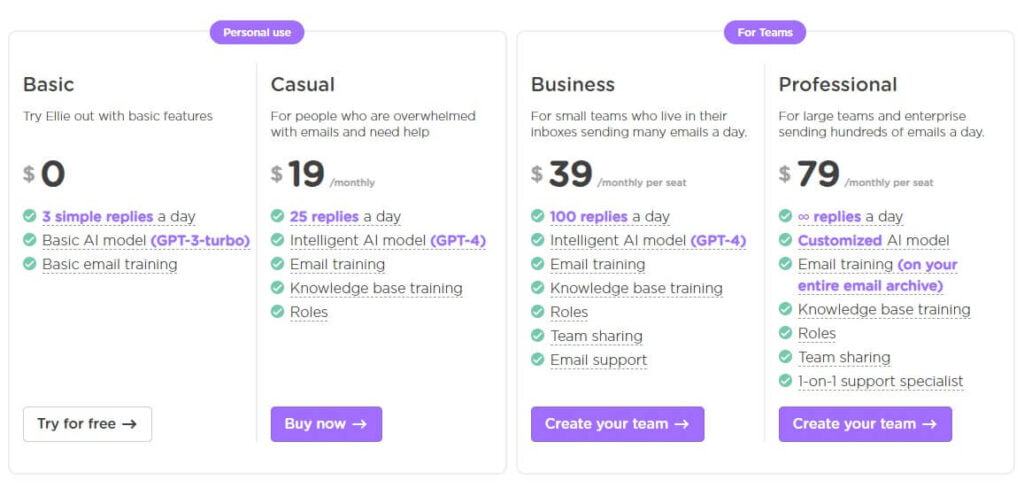
Free Plan
Includes basic features such as email drafting and some scheduling functionalities.
Paid Plans
Provide access to advanced features like enhanced scheduling options, advanced inbox management, and premium support.
Pricing details can be found above or on the TryEllie.com website, typically offering monthly or annual subscription options.
Conclusion
The TryEllie.com AI Email Assistant extension for Google Chrome and Firefox is a robust tool for automating email tasks and enhancing productivity.
It offers a range of features designed to streamline email management, from drafting and scheduling to organizing your inbox and setting follow-up reminders.
While there is a free version available, the most valuable features require a paid subscription.
Users looking to optimize their email workflow and reduce time spent on routine email tasks will find this extension particularly beneficial, though they should weigh the cost and privacy implications before full adoption.
Lindy AI Email Assistant

Lindy AI is a flexible email assistant that aims to simplify email management and boost productivity by leveraging advanced AI to automate tasks such as email drafting, scheduling, and organizing your inbox.
Key Features
Automated Email Drafting
Crafts email drafts based on user inputs and past correspondence.
Suggests responses for incoming emails.
Smart Scheduling
Integrates with calendars for seamless meeting scheduling.
Recommends optimal times for appointments.
Inbox Management
Prioritizes and filters important emails.
Categorizes emails for better organization.
Follow-Up Reminders
Sets automatic reminders for follow-ups.
Monitors the status of sent emails.
Task Management
Converts emails into tasks, integrating with task management tools.
Customizes workflows to fit user needs.
NLP and Customization
Uses Natural Language Processing to understand context and improve suggestions.
Personalizes the assistant according to user preferences.
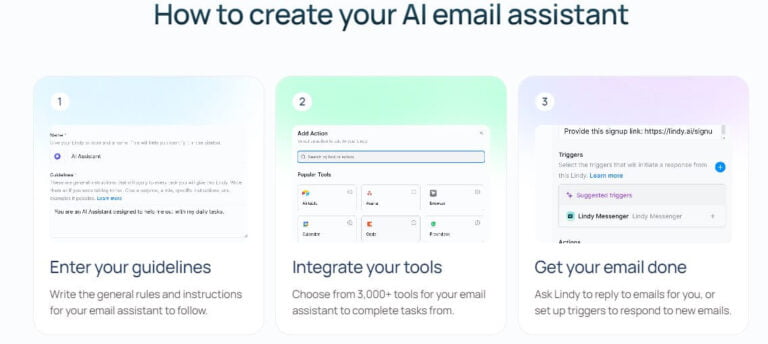
Pros
Time-Saving
Automates repetitive tasks, significantly reducing time spent on email management.
Enhanced Organization
Keeps your inbox organized and prioritizes essential messages.
User-Friendly
Features an easy setup and intuitive interface.
24/7 Assistance
Provides round-the-clock support for handling email tasks.
Cons
Subscription Cost
Advanced features are available only with a paid subscription.
Learning Curve
Users may need time to fully utilize all features.
Privacy Concerns
Managing sensitive email data may raise privacy issues.
Pricing
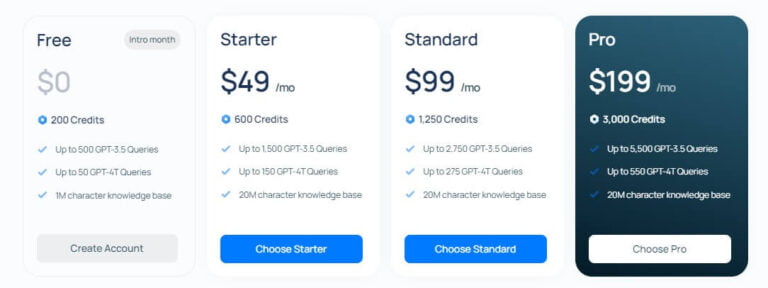
Free Plan
Includes basic features.
Paid Plans
Offer advanced features with monthly or annual subscription options.
Conclusion
Lindy AI Email Assistant is an effective tool for automating email tasks such as drafting, scheduling, and organizing emails, enhancing overall productivity.
While a free tier is available, advanced functionalities require a subscription.
It’s an ideal solution for those looking to streamline email management, though considerations regarding privacy and cost are necessary.
Friday-Email.ai
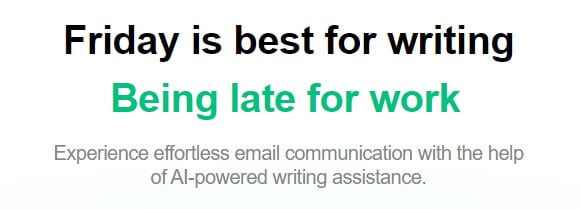
Friday-Email.ai is an AI-powered email assistant designed to streamline email management and enhance productivity.
Below is a detailed description of its features, benefits, drawbacks, and pricing model:
Features of Friday-Email.ai
Email Prioritization
Automatically sorts incoming emails based on importance, ensuring crucial messages are addressed promptly.
Smart Reply Suggestions
Generates contextually appropriate responses using natural language processing (NLP), saving time on drafting replies.
Email Summarization
Provides summaries of lengthy email threads, allowing users to grasp key points quickly.
Integration Capabilities
Seamlessly integrates with popular email platforms like Gmail and Outlook, enhancing workflow efficiency.
Task Management
Assists in converting emails into actionable tasks or reminders, improving task organization.
Benefits of Using Friday-Email.ai
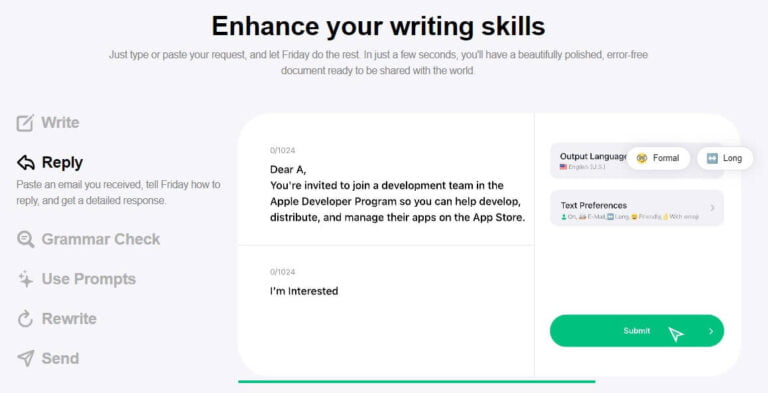
Time Savings
Automates repetitive email tasks, reducing manual effort and freeing up time for more critical activities.
Improved Efficiency
Enhances email response times and overall communication effectiveness.
Enhanced Organization
Simplifies email management with intelligent categorization and prioritization features.
User-Friendly Interface
Offers an intuitive interface that is easy to navigate and use.
Drawbacks of Friday-Email.ai
Learning Curve
Initial setup and learning how to utilize all features effectively may require some time and effort.
Dependency on Internet Connection
Relies on a stable internet connection for real-time updates and functionality.
Limited Customization
May have constraints in customizing responses or features based on specific user preferences.
Pricing Model
Friday-Email.ai operates on a freemium pricing model:
Free Version
Offers basic functionalities such as smart replies and email prioritization with limited usage.
Premium Version
Unlocks advanced features like email summarization, task management, and extended integration capabilities for a subscription fee.
Conclusion
Friday-Email.ai is a versatile tool for professionals seeking to optimize their email management processes through AI-driven automation.
While it enhances productivity with its smart features and integration capabilities, potential users should consider their specific needs and the extent of customization offered.
Whether opting for the free or premium version, Friday-Email.ai offers valuable solutions to streamline email workflows and improve overall efficiency.
Mailmeteor AI Email Writer

Mailmeteor is an AI-powered email writer designed to simplify and automate the process of sending personalized emails in bulk.
Here’s a comprehensive overview of its features, benefits, and functionality:
Features of Mailmeteor AI Email Writer
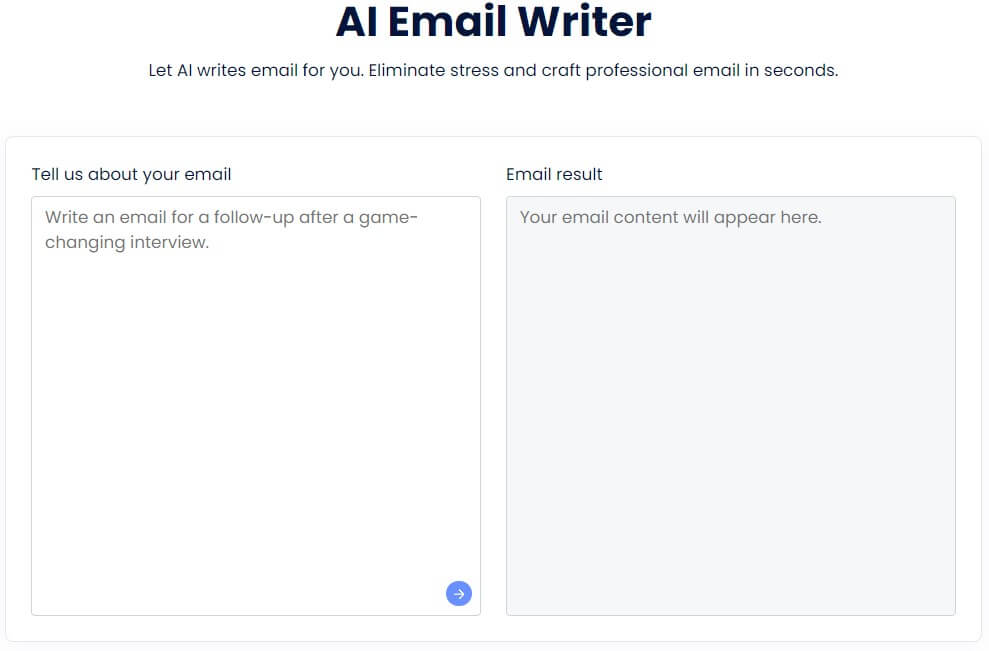
Personalization
Allows users to personalize each email by inserting dynamic fields such as recipient names, company details, and custom variables.
Email Templates
Offers pre-designed templates for various types of emails, including introductions, follow-ups, newsletters, and more.
Bulk Email Sending
Enables users to send personalized emails to a large number of recipients simultaneously, maintaining individual customization.
Integration
Integrates seamlessly with Google Sheets and Gmail, leveraging existing data and contact lists stored in Google Sheets.
Tracking and Analytics
Provides insights into email open rates, click-through rates, and other engagement metrics to gauge campaign effectiveness.
Automation
Automates follow-up sequences based on recipient interactions, ensuring timely and consistent communication.
Benefits of Using Mailmeteor AI Email Writer
Time Efficiency
Saves time by automating the process of drafting and sending personalized emails in bulk.
Improved Engagement
Enhances recipient engagement through personalized content and timely follow-ups.
Cost-Effective
Reduces the need for manual email outreach efforts, optimizing resources and improving ROI.
User-Friendly Interface
Offers an intuitive interface that simplifies the email campaign setup and management process.
Drawbacks of Mailmeteor AI Email Writer
Limitations on Customization
While templates are available, customization options for email design and layout may be limited.
Dependency on Google Ecosystem
Requires integration with Google Sheets and Gmail, limiting compatibility with other email platforms.
Learning Curve
Users may need time to familiarize themselves with the setup and configuration of email campaigns within the platform.
Pricing Model
Mailmeteor operates on a freemium pricing model:
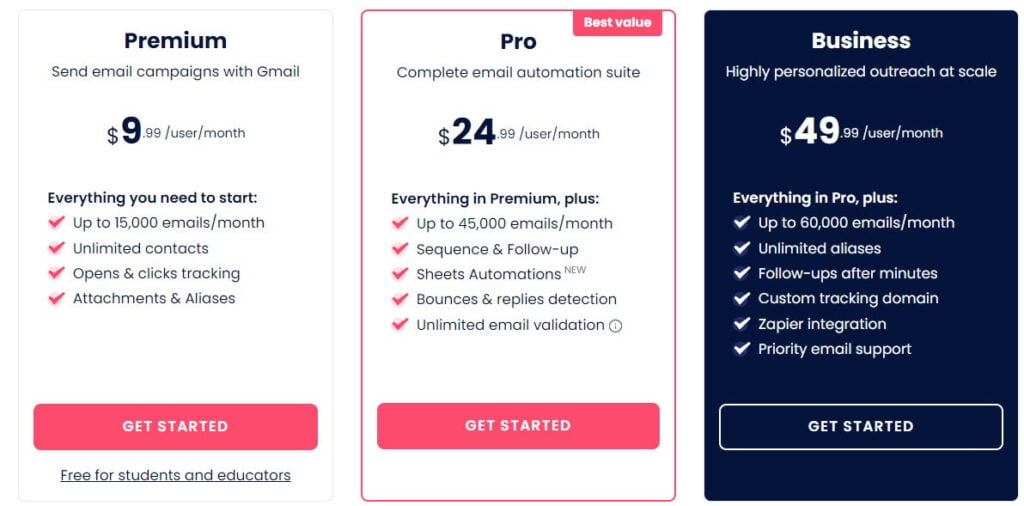
Free Version
Provides basic functionalities for sending a limited number of emails per day with essential features.
Premium Version
Unlocks advanced features such as unlimited email sending, additional templates, and enhanced analytics for a subscription fee.
Conclusion
Mailmeteor AI Email Writer is a powerful tool for businesses and professionals looking to streamline their email outreach efforts with personalized, scalable campaigns.
By leveraging AI to automate email personalization and bulk sending, Mailmeteor enhances efficiency and engagement while offering insights into campaign performance.
Whether using the free version for basic needs or opting for the premium version for expanded features, Mailmeteor caters to diverse email marketing requirements with its user-friendly interface and robust functionality.
Mailbutler AI Email Assistant for Outlook, Gmail, and Apple Mail

Mailbutler is an advanced AI email assistant designed to enhance productivity by integrating seamlessly with popular email platforms such as Outlook, Gmail, and Apple Mail.
Features of Mailbutler
Email Tracking and Scheduling
Enables users to track email opens, clicks, and responses in real-time. It also allows scheduling emails to be sent at optimal times.
Task and Follow-Up Management
Facilitates creating tasks directly from emails and setting reminders for follow-ups, ensuring timely responses.
Template Management
Offers a library of customizable email templates for various purposes like introductions, responses, and follow-ups, saving time on drafting emails.
CRM Integration
Integrates with popular Customer Relationship Management (CRM) tools, allowing seamless synchronization of email communications with client information.
Attachment Management
Provides tools for attaching and sharing files directly from cloud storage services like Google Drive and Dropbox, streamlining document sharing.
Smart Inbox
Organizes emails into categories and prioritizes based on importance, reducing inbox clutter and improving focus on critical messages.
Benefits of Using Mailbutler
Enhanced Productivity
Automates repetitive tasks such as email scheduling, tracking, and follow-ups, allowing users to focus on core responsibilities.
Improved Communication
Ensures consistent and professional communication through customizable email templates and timely follow-ups.
Integration Flexibility
Seamlessly integrates with major email platforms and CRM systems, enhancing workflow efficiency and data management.
Data Security
Prioritizes data encryption and secure cloud storage integration, ensuring confidentiality and compliance with privacy regulations.
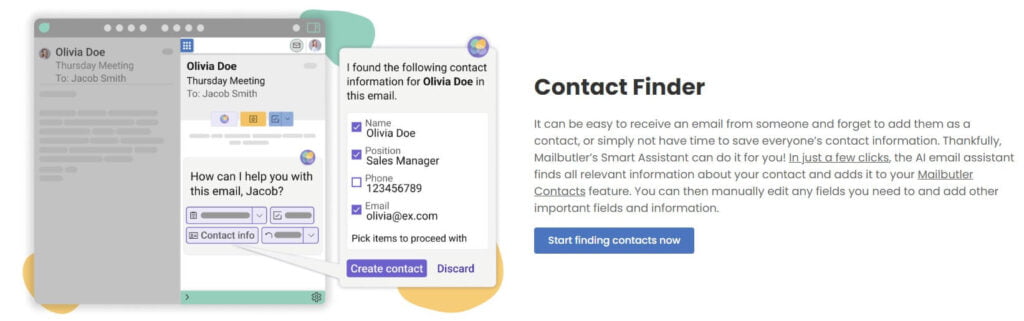
Drawbacks of Mailbutler
Platform Dependency
Availability of features and integration capabilities may vary across Outlook, Gmail, and Apple Mail platforms.
Learning Curve
Requires time to explore and fully utilize its features, especially for users new to email management tools.
Cost Considerations
While basic features may be available for free, access to advanced functionalities may require a subscription fee.
Pricing Model
Free Version
Provides basic functionalities such as email tracking and limited email scheduling for individual users.
Premium Version
Unlocks advanced features including unlimited email scheduling, CRM integration, and enhanced template management for businesses and power users.
Conclusion
Mailbutler stands out as a comprehensive AI email assistant that leverages artificial intelligence to streamline email management across Outlook, Gmail, and Apple Mail platforms.
By automating tasks, improving communication efficiency, and integrating with essential business tools, Mailbutler empowers users to optimize their email workflows effectively.
Whether used for personal productivity enhancements or scaled for team collaboration, Mailbutler offers robust features designed to meet diverse email management needs in today’s digital workplace.
BEST AI VOICE GENERATORS

AI voice generator software is known on the market since over a decade now. If you can only think of any line being spoken by any voice, it can probably be generated with one of the voice generators. Find out which of them are the best!
CREATING CONTENT WITH AI

The content creation process can be difficult, exhausting, and time-consuming for many people, especially since being busy became so popular nowadays. Artificial intelligence comes with help by providing ai tools that can create content much quicker and more accurately than human writers
BEST AI WEBSITE BUILDERS FOR 2023
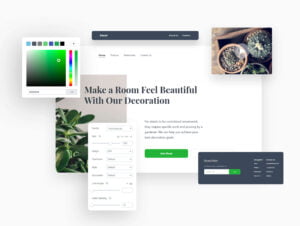
It doesn’t matter if it’s a blog, an online store, or a company website. A pleasant web page guarantees clients’ and readers’ satisfaction and a probability of them returning to you.
BEST AI WRITING ASSISTANTS

The content creation process can be difficult for many people. artificial intelligence comes with help by providing ai writing tools that can write content much quicker and more accurately than human writers
