5+ Best AI Paraphrasing Tools to Use in 2024

In an age where content is king, the ability to rephrase sentences and reframe text efficiently is invaluable. Whether you’re a writer, student, or professional, AI paraphrasing tools can enhance your productivity and creativity.
In this article, we’ll explore the best AI paraphrasing tools available in 2024, detailing their features, benefits, and how they can revolutionize the way you work with text.
What Are AI Paraphrasing Tools?
AI paraphrasing tools are software applications that use artificial intelligence to reword sentence structure, paragraphs, or entire articles while retaining the original meaning.
These ai tools are designed to help users produce unique content quickly and efficiently, making them essential for content creators, students, and anyone who needs to avoid plagiarism.
List of the Best AI Paraphrasing Tool Softwares
We provide you with our choice of the best ai tools available on the market:
QuillBot

QuillBot is an advanced AI paraphrasing tool designed to help users generate unique and high-quality content in just a few clicks.
It offers multiple paraphrasing modes (Standard, Fluency, Creative, etc.) to cater to different writing needs, along with features like a built-in grammar checker, thesaurus, summarizer, and citation generator. The tool is user-friendly, making it easy to paste text, select modes, and paraphrase content quickly.
QuillBot is available in both free and premium versions, with the premium offering unlimited paraphrasing, advanced features, and faster processing. Overall, QuillBot is highly regarded for its accuracy, versatility, and ease of use.
Features
QuillBot is a powerful paraphrasing tool that offers a variety of features designed to help users generate high-quality, unique content quickly and efficiently. Some of its standout features include:
Multiple Modes: QuillBot provides different paraphrasing modes such as Standard, Fluency, Creative, Shorten, Expand, and Formal. Each mode tailors the output to fit specific writing needs, whether it’s for casual writing, formal documents, or creative projects.
Grammar Checker: Integrated grammar checking ensures that the paraphrased content is not only unique but also grammatically correct.
Thesaurus: A built-in thesaurus allows users to easily select synonyms and refine the text according to their preferences.
Summarizer: QuillBot includes a summarizer tool that can condense long form content into brief, coherent summaries.
Citation Generator: This feature helps users generate accurate citations in various formats, which is particularly useful for academic writing.
Extensions and Integrations: QuillBot offers browser extensions and integrations with popular platforms like Google Docs and Microsoft Word, making it easy to use across different writing environments.
Usage
Using QuillBot is straightforward and user-friendly. Here’s a step-by-step guide on how to use it:
Input Text: Copy and paste the text you want to paraphrase into the input box on the QuillBot website or the integrated application.
Select Mode: Choose the paraphrasing mode that best fits your needs. For example, use the Fluency mode for clear and readable text, or the Creative mode for more innovative rephrasing.
Adjust Settings: Use the thesaurus to select preferred synonyms or tweak other settings to get the desired output.
Paraphrase: Click the “Paraphrase” button. QuillBot will process the text and generate a new version that maintains the original meaning but uses different wording.
Review and Edit: Review the paraphrased content. You can make further adjustments if necessary before using the text in your document.
Impressions
User Experience: QuillBot is widely appreciated for its intuitive interface and ease of use. The multiple modes provide flexibility, allowing users to tailor the output to their specific needs. The tool’s speed and accuracy in generating high-quality paraphrases make it a favorite among writers, students, and professionals.
Accuracy: One of QuillBot’s most praised aspects is its accuracy. It effectively captures the context and semantics of the input text, ensuring that the paraphrased content is coherent and faithful to the original meaning.
Versatility: The addition of grammar checking, a thesaurus, and integration capabilities enhance its overall utility, making it more than just a paraphrasing tool. These features contribute to a more seamless and efficient writing process.
Pricing
QuillBot offers both free and premium versions:
Free Version: The free version provides access to basic paraphrasing features with a limited word count per paraphrase online and fewer options for customization.
Premium Version: The premium version unlocks all features, including unlimited paraphrasing, access to all modes, advanced grammar checking, and priority processing. The premium subscription is available on a monthly, semi-annual, or annual basis, with pricing varying accordingly.

Overall, QuillBot stands out as a versatile, user-friendly, and highly effective paraphrasing tool. Its combination of accuracy, ease of use, and additional features make it a valuable resource for anyone looking to enhance their writing.
Ahrefs’s AI Paraphrasing Tool

Ahrefs is a well-known company in the digital marketing and SEO industry, providing a comprehensive suite of tools for keyword research, backlink analysis, content exploration, rank tracking, and website audits. Their tools are widely used by SEO professionals, marketers, and content creators to improve website rankings and enhance online visibility.
Ahrefs has introduced an paraphrasing tool as part of their content optimization toolkit. This tool leverages advanced AI and natural language processing to rephrase sentence structure, paragraphs, or entire articles while preserving the original meaning. It aims to help users create content quickly and efficiently.
Features
Contextual Understanding: The AI is designed to understand the context of the input text, ensuring that the paraphrased output is coherent and contextually accurate.
Multiple Rewriting Modes: Users can choose from various modes to rewrite articles, such as standard paraphrasing, creative rephrasing, and more.
Synonym Suggestions: The tool provides synonym suggestions to help users refine the text and achieve the desired tone and style.
Integration with Ahrefs Suite: The paraphrasing tool integrates seamlessly with other Ahrefs tools, making it easier to optimize and enhance content within the same platform.
User-Friendly Interface: The interface is intuitive, allowing users to quickly input text and generate paraphrased versions.
Usage
Using the Ahrefs AI paraphrasing tool is straightforward:
Log In: Access the tool through your Ahrefs account.
Input Text: Paste the text you want to paraphrase into the input box.
Select Mode: Choose the desired rewriting mode based on your needs.
Paraphrase: Click the “Paraphrase Text” button to generate the rephrased content.
Review and Edit: Review the paraphrased text and make any necessary adjustments. You can use synonym suggestions to further refine the output.
Impressions
User Experience: The Ahrefs paraphrasing tool is appreciated for its seamless integration with Ahrefs’ comprehensive suite of SEO tools. This integration allows users to optimize and enhance content effectively without switching platforms. The user interface is clean and intuitive, making it easy for both beginners and experienced users to navigate.
Accuracy and Quality: Users have noted that the paraphrasing tool excels in maintaining the original context and meaning while providing unique and readable rephrased content. The multiple rewriting modes offer flexibility, catering to various writing styles and requirements.
Comparison: Compared to other paraphrasing tools like QuillBot, Ahrefs’ tool stands out for its integration with SEO functionalities. While QuillBot focuses on multiple writing modes and a standalone paraphrasing experience, Ahrefs provides a more holistic approach, combining paraphrasing with SEO insights and content optimization.
Pricing
Ahrefs’ AI paraphrasing tool is part of the Ahrefs suite, which is primarily a paid service. Users need to subscribe to one of Ahrefs’ pricing plans to access the paraphrasing tool along with the other SEO tools. While Ahrefs does not typically offer a free version, they do provide limited trials and demos for potential users to explore the platform’s capabilities.
Conclusion
The Ahrefs paraphrasing tool is a robust addition to the company’s suite of SEO and content optimization tools. Its ability to maintain context and produce high-quality paraphrased content makes it a valuable resource for digital marketers, SEO professionals, and content creators.
Paraphraser.io

Paraphraser.io emerges as a beacon of innovation in the landscape of ai writing tools, offering solution for transforming text in just a few clicks. This tool serves as a trusty companion for writers, academics, and professionals seeking to infuse their content with freshness and originality.
Features
Intelligent Algorithm: Paraphraser tools harnesses the power of advanced algorithms to comprehend the context and intricacies of the input text, ensuring precise and meaningful paraphrasing.
Customization Options: Users can tailor the paraphrasing to their specific requirements, adjusting parameters such as tone, sentence structures, and word choice to align with their unique voice.
Effortless Integration: Seamlessly integrate Paraphraser into your writing workflow, whether it be through web browsers, word processing software, or content management systems, for unparalleled convenience.
Real-time Feedback: Receive instant feedback and suggestions as you paraphrase online, allowing for on-the-fly adjustments and improvements to your content.
Comprehensive Support: Paraphraser offers support in multiple languages, catering to a diverse global audience and ensuring accessibility for users worldwide.
Usage
Utilizing Paraphraser.io is as simple as it is empowering:
Input Text: Enter the text you wish to paraphrase into the user-friendly interface.
Customize Settings: Fine-tune the paraphrasing process to your liking, adjusting parameters such as tone and style to achieve the desired outcome.
Paraphrase: With a single click, unleash the transformative power of Paraphraser and witness your text undergo a metamorphosis into something fresh and vibrant.
Review and Refine: Take a moment to review the paraphrased content, making any necessary tweaks or revisions to ensure it aligns perfectly with your vision.
Experience Empowerment: Bask in the satisfaction of witnessing your content come to life in a new and captivating form, courtesy of Paraphraser.
Impressions
User Experience: Paraphraser sets a new standard for user experience, boasting an intuitive interface and seamless navigation that make the paraphrasing process a delight rather than a chore. Users find themselves effortlessly immersed in the creative process, empowered by the tool’s intuitive design and robust functionality.
Precision and Quality: The precision and quality of Paraphraser’s output leave a lasting impression, as users marvel at the tool’s ability to maintain the integrity of the original text while infusing it with a newfound freshness and vitality. Each paraphrased iteration is a testament to the tool’s unwavering commitment to excellence.
Differentiation: In a sea of paraphrasers, Paraphraser stands out as a beacon of innovation and reliability. Its unparalleled customization options, effortless integration, and unwavering commitment to quality set it apart from the competition, earning it a well-deserved reputation as the go-to solution for those seeking top-tier paraphrasing capabilities.
Pricing
Paraphraser offers both free and premium versions:
Free Version: The free version provides basic paraphrasing capabilities with limited customization options and features.
Premium Version: Unlock the full potential of Paraphraser with a premium subscription, which grants access to advanced features, enhanced customization options, and priority support. Subscription plans are available on a monthly or annual basis, offering flexibility to suit individual needs and preferences.

Conclusion
Paraphraser.io is more than just a paraphrasing tool; it’s a catalyst for creativity, a gateway to new possibilities, and a steadfast companion on your journey to crafting compelling content. With its unparalleled features, user-friendly interface, and unwavering commitment to excellence, Paraphraser sets the standard for what a paraphrasing tool can and should be. Whether you’re a writer, academic, or professional, Paraphraser empowers you to unleash your creativity and breathe new life into your content with ease and confidence.
Scribbr

Scribbr is well-known for its academic editing and proofreading services, but it also offers a powerful free paraphrasing tool that caters to students, researchers, and professionals. This tool is designed to help users rephrase their text while maintaining the original meaning, making it an invaluable resource for creating plagiarism-free content.

Features
Academic Focus: Scribbr’s paraphrasing tool is tailored specifically for academic writing, ensuring that the rephrased content maintains a scholarly tone.
Contextual Rephrasing: It uses advanced algorithms to understand the context of the text and rephrase it accurately.
User-Friendly Interface: The tool is designed with simplicity in mind, making it accessible even for those who are not tech-savvy.
Plagiarism Checkers: Scribbr integrates its paraphrasing tool with a plagiarism checker to ensure the originality of the text.
Grammar and Style Suggestions: Beyond paraphrasing, the tool also offers grammar and style suggestions to improve the overall quality of the writing.
Usage
Using Scribbr’s paraphrasing tool is a breeze:
Enter Text: Simply paste the text you want to paraphrase into the input box.
Select Preferences: Choose any specific preferences for the type of rephrasing you need, such as formal or informal tone.
Paraphrase: Click the “Paraphrase Text” button to generate the new version of your text.
Review and Edit: Carefully review the paraphrased content and make any necessary adjustments. You can also utilize the grammar and style suggestions to polish your text.
Plagiarism Check: Optionally, run a plagiarism check to ensure plagiarism-free content.
Impressions
User Experience: Scribbr’s paraphrasing tool stands out for its academic focus and seamless user experience. The interface is clean and intuitive, making it easy to navigate. Users, especially those in academia, appreciate the tool’s ability to maintain a scholarly tone in the rephrased text, which is crucial for research papers and academic assignments.
Accuracy and Quality: The accuracy of Scribbr’s paraphrasing is commendable. It effectively captures the essence of the original text while presenting it in a new, unique way. The contextual understanding ensures that the paraphrased content is coherent and maintains the original intent, which is a critical aspect for academic writing.
Comparison with Other Tools: Compared to other paraphrasers like QuillBot or Paraphraser.ai, Scribbr’s tool shines in its academic orientation. While QuillBot offers multiple modes for various writing styles and Paraphraser excels in multilingual support, Scribbr is the go-to for students and researchers due to its focus on scholarly writing and integrated plagiarism checking.
Pricing
Free Version: Scribbr’s paraphrasing tool is completely free!

Summary
Scribbr’s paraphrasing tool is a standout option for anyone in academia looking to create plagiarism-free, high-quality content. Its academic focus, user-friendly interface, and integration with plagiarism checking make it an invaluable resource. Scribbr’s tool helps ensure your writing is polished, unique, and academically sound.
Grammarly

Grammarly is a renowned name in the world of writing assistance, offering comprehensive tools for grammar checking, style enhancement, and plagiarism checker. Its free paraphrasing tool is designed to help users rephrase text seamlessly, making it an essential tool for writers, professionals, and students aiming to produce polished and unique content.
Features
Advanced AI Technology: Grammarly utilizes state-of-the-art AI to understand the context and nuance of the text, ensuring accurate and meaningful paraphrasing.
Grammar and Style Enhancement: Beyond paraphrasing, Grammarly provides suggestions for improving grammar, sentence structure, tone, and readability.
Plagiarism Detection: Integrated plagiarism checker ensures that your rephrased content is original and free from duplication.
Tone Detector: The tool can detect and suggest adjustments to the tone of your writing, helping you maintain the desired emotional impact.
Vocabulary Enhancement: Grammarly suggests synonyms and alternative phrases to enrich your text and avoid repetition.
Usage
Using Grammarly’s paraphrasing tool is intuitive and user-friendly:
Enter Text: Copy and paste your text into the Grammarly editor.
Select Preferences: Adjust settings to specify your writing goals, such as tone, formality, and intent.
Paraphrase: Use the paraphrasing feature to generate a rephrased version of your text.
Review Suggestions: Review the paraphrased content along with grammar, style, and tone suggestions.
Check Plagiarism: To avoid plagiarism you can optionally run the checker.
Impressions
User Experience: Grammarly’s paraphrasing tool is integrated into its comprehensive writing assistant, making it exceptionally user-friendly. The interface is sleek and easy to navigate, providing a smooth and efficient writing experience. Users appreciate the seamless integration of paraphrasing with other writing enhancement features, allowing for a more holistic approach to content creation.
Accuracy and Quality: Grammarly excels in maintaining the original meaning and context of the text while providing fresh, unique phrasing. The tool’s advanced AI capabilities ensure that the paraphrased content is not only accurate but also polished and stylistically appropriate.
Comparison with Other Tools: Compared to other paraphrasers like Scribbr or QuillBot, Grammarly stands out for its comprehensive suite of writing assistance features. While Scribbr focuses on academic writing and QuillBot offers multiple modes for various writing styles, Grammarly combines paraphrasing with extensive grammar, style, and tone enhancements, making it a versatile tool for a wide range of writing needs.
Pricing
Grammarly offers both free and premium versions:
Free Version: Grammarly’s paraphraser is FREE online tool!

Summary
Grammarly’s paraphrasing tool is an integral part of its all-encompassing writing assistant platform. Its advanced AI, user-friendly interface, and extensive range of features make it an invaluable resource for writers of all kinds. Grammarly helps ensure your writing is clear, compelling, and free from errors, providing a sense of confidence and professional polish.
Hypotenuse AI

Hypotenuse AI is an emerging name in the realm of AI-powered content creation, offering a sophisticated tool designed to help users paraphrase content effortlessly. It’s particularly favored by marketers, writers, and businesses aiming to streamline their content production processes.
Features
AI-Powered Rewriting: Hypotenuse AI uses cutting-edge AI algorithms to understand the context and meaning of the text, ensuring precise and contextually appropriate paraphrasing.
Content Customization: The tool allows users to customize the tone, style, and length of the paraphrased text to suit different needs, whether it’s for a casual blog post or a formal report.
Bulk Processing: Users can upload multiple documents at once, making it a time-saver for large content projects.
Integration Capabilities: Hypotenuse AI integrates seamlessly with various content management systems and writing platforms, enhancing workflow efficiency.
User-Friendly Interface: The interface is clean and intuitive, designed to be accessible even to those with minimal technical skills.
Usage
Using Hypotenuse AI’s paraphrasing tool is straightforward and efficient:
Log In: Access the tool through your Hypotenuse AI account.
Enter Text: Paste the text you want to paraphrase into the input box.
Customize Settings: Adjust settings to define the tone, style, and length of the paraphrased content.
Paraphrase: Click the “Paraphrase” button to rephrase sentences.
Review and Edit: Carefully review the output and make any necessary adjustments. Utilize additional features like bulk processing for larger projects.
Impressions
User Experience: Hypotenuse AI’s paraphrasing tool offers a seamless and user-friendly experience. The interface is designed with simplicity in mind, making it easy for users to navigate and utilize the tool effectively. The customization options allow for a high degree of personalization, which is particularly appreciated by users looking to maintain a specific voice or style in their content.
Accuracy and Quality: The tool is highly regarded for its accuracy and the quality of its output. It manages to preserve the original meaning and context while providing fresh, engaging rephrased content. The ability to customize tone and style further enhances the quality, making the content suitable for a wide range of purposes.
Comparison with Other Tools: Compared to other paraphrasers like Grammarly or Scribbr, Hypotenuse AI excels in its bulk processing capabilities and integration features. While Grammarly offers a comprehensive suite of writing enhancements and Scribbr focuses on academic writing, Hypotenuse AI provides a robust solution for businesses and marketers looking to efficiently manage large volumes of content.
Pricing
Hypotenuse AI offers both free and premium versions:
Free Version: The free version provides basic paraphrasing capabilities with limited customization options and word count restrictions.
Premium Version: The premium version unlocks advanced features, including full access to customization settings, bulk processing, and priority support. Subscription plans are available on a monthly or annual basis, with pricing designed to cater to both individual users and businesses.

Summary
Hypotenuse AI’s paraphrasing tool stands out as a versatile and efficient solution for anyone looking to produce high-quality, unique content. Its advanced AI capabilities, user-friendly interface, and extensive customization options make it a valuable asset for writers, marketers, and businesses. Whether you’re using the free version or investing in the premium subscription, Hypotenuse AI offers a seamless, reliable, and high-quality paraphrasing experience that can transform your content creation process.
FAQ
1. Why should I use a paraphrasing tool?
Paraphrasing tools save time and effort by quickly creating unique content, essential to avoid plagiarism. They’re invaluable for students, writers, and professionals seeking to diversify language and enhance writing quality.
2. Are paraphrasing tools accurate?
Top-tier tools like QuillBot and Grammarly maintain high accuracy, ensuring the paraphrased text’s coherence and contextuality. It’s advisable to review and edit the output for specific needs.
3. How do I choose the right paraphrasing tool?
Consider factors like content type, tone, additional features, and budget. Grammarly offers comprehensive writing assistance, while Hypotenuse AI provides bulk processing and integration, catering to different needs.
4. Are there free and effective paraphrasing tools?
Basic versions of QuillBot and Paraphraser.ai offer limited features but can be effective for simple tasks. Premium versions offer enhanced features and accuracy, improving writing quality and productivity.
5. Can paraphrasing tools help with SEO?
Yes, by creating unique content to target different keywords, paraphrasing ai tools aid SEO efforts. Ahrefs integrates paraphrasing with SEO insights, optimizing content for better search engine rankings.
BEST AI VOICE GENERATORS

AI voice generator software is known on the market since over a decade now. If you can only think of any line being spoken by any voice, it can probably be generated with one of the voice generators. Find out which of them are the best!
CREATING CONTENT WITH AI

The content creation process can be difficult, exhausting, and time-consuming for many people, especially since being busy became so popular nowadays. Artificial intelligence comes with help by providing ai tools that can create content much quicker and more accurately than human writers
BEST AI WEBSITE BUILDERS FOR 2023
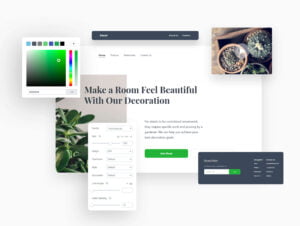
It doesn’t matter if it’s a blog, an online store, or a company website. A pleasant web page guarantees clients’ and readers’ satisfaction and a probability of them returning to you.
BEST AI WRITING ASSISTANTS

The content creation process can be difficult for many people. artificial intelligence comes with help by providing ai writing tools that can write content much quicker and more accurately than human writers
